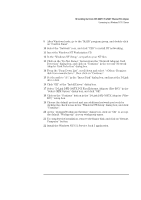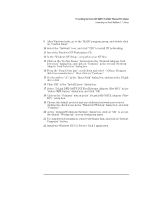HP Vectra VEi8 HP Vectra VEi7, D-Link DFE-500TX ProFAST 10/100 PCI Ethernet Ad - Page 23
Installing the D-Link DFE-500TX ProFAST Ethernet PCI, Adapter
 |
View all HP Vectra VEi8 manuals
Add to My Manuals
Save this manual to your list of manuals |
Page 23 highlights
9 Installing the D-Link DFE-500TX ProFAST Ethernet PCI Adapter Microsoft Windows NT 3.51 Workstation 9 Installing the D-Link DFE-500TX ProFAST Ethernet PCI Adapter Microsoft Windows NT 3.51 Workstation Connecting to a Requirements Windows NT 3.51 Server • HP Vectra with Windows NT 3.51 Workstation. • D-Link DFE-500TX ProFAST 10/100 PCI Ethernet adapter and driver disk version 971201. • Driver: DLKPCI.SYS, version 4.22.1 • Microsoft Windows NT 3.51 Workstation media. • Microsoft Windows NT 3.51 Service Pack 5. • Microsoft Windows NT 3.51 Server system that supports NetBEUI, NWLink IPX/SPX Compatible Transport, and NWLink NetBIOS transfer protocols. Device Configuration Device Configuration Interrupt I/O Address Vectra Vli8 09 1400 Vectra VEi7 03 DC00 Vectra VEi8 10 E400 Procedure 1 With the HP Vectra turned off, install the D-Link DFE-500TX network adapter into a PCI slot. 2 Connect network cable media to the D-Link DFE-500TX network adapter. 3 After Windows loads, go to the "MAIN" program group, and double-click on "Control Panel". 4 Select the "Network" icon, and click "YES" to install NT networking. 5 Insert the Windows NT Workstation CD. 6 In the "Windows NT Setup", set path to your NT files. 7 Click on the "Do Not Detect" button from the "Network Adapter Card Detection" dialog box, and click on "Continue" in the second "Network Adapter Card Detection" dialog box.