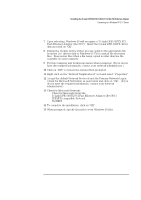HP Vectra VEi8 HP Vectra VEi7, D-Link DFE-500TX ProFAST 10/100 PCI Ethernet Ad - Page 8
Accept the default Network Protocols and the Primary Network Logon
 |
View all HP Vectra VEi8 manuals
Add to My Manuals
Save this manual to your list of manuals |
Page 8 highlights
2 Installing the D-Link DFE-500TX ProFAST 10/100 PCI Ethernet Adapter Connecting to a Windows NT 4.0 Server 8 During the Update Device Driver process, point to the appropriate file locations (i.e. drivers disk or Windows 95 CD) to install the necessary files. Keep newer files when a file being copied is older than the file currently on your computer. 9 Provide computer and workgroup names when prompted. (If you do not have the required information, contact your network administrator.) 10 Click on "YES" to restart the system when prompted. 11 Right-click on the "Network Neighborhood" icon and select "Properties". 12 Accept the default Network Protocols and the Primary Network Logon (client for Microsoft Networks) as seen below and click on "OK". (If you do not have the required information, contact your network administrator) 13 Client for Microsoft Networks Client for Microsoft Networks D-Link DFE-500TX PCI Fast Ethernet Adapter (Rev B/C) IPX/SPX compatible Protocol NetBEUI 14 To complete the installation, click on "OK". 15 When prompted, specify the path to your Windows 95 files.