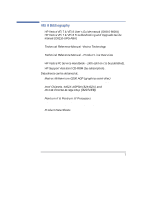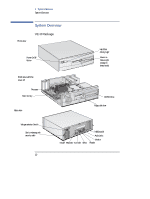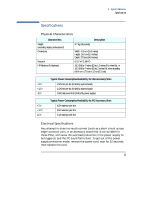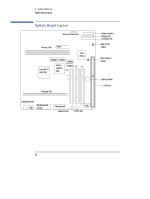HP Vectra VEi8 HP Vectra VEi8, Technical Reference Manual (Product Description - Page 10
VEi 8 Package, System Overview, Front view, Front view with the, cover off, Rear view
 |
View all HP Vectra VEi8 manuals
Add to My Manuals
Save this manual to your list of manuals |
Page 10 highlights
1 System Overview System Overview Front view System Overview VEi 8 Package Power On/Off Button Front view with the cover off Processor Main memory Rear view Hard Disk Activity Light Power on Status Light (orange in sleep mode) CD-ROM drive Floppy disk drive Voltage selection Switch Slot for Kensington® security cable 10 Mouse Keyboard Two USB Serial MIDI/joystick Audio jacks Monitor Parallel
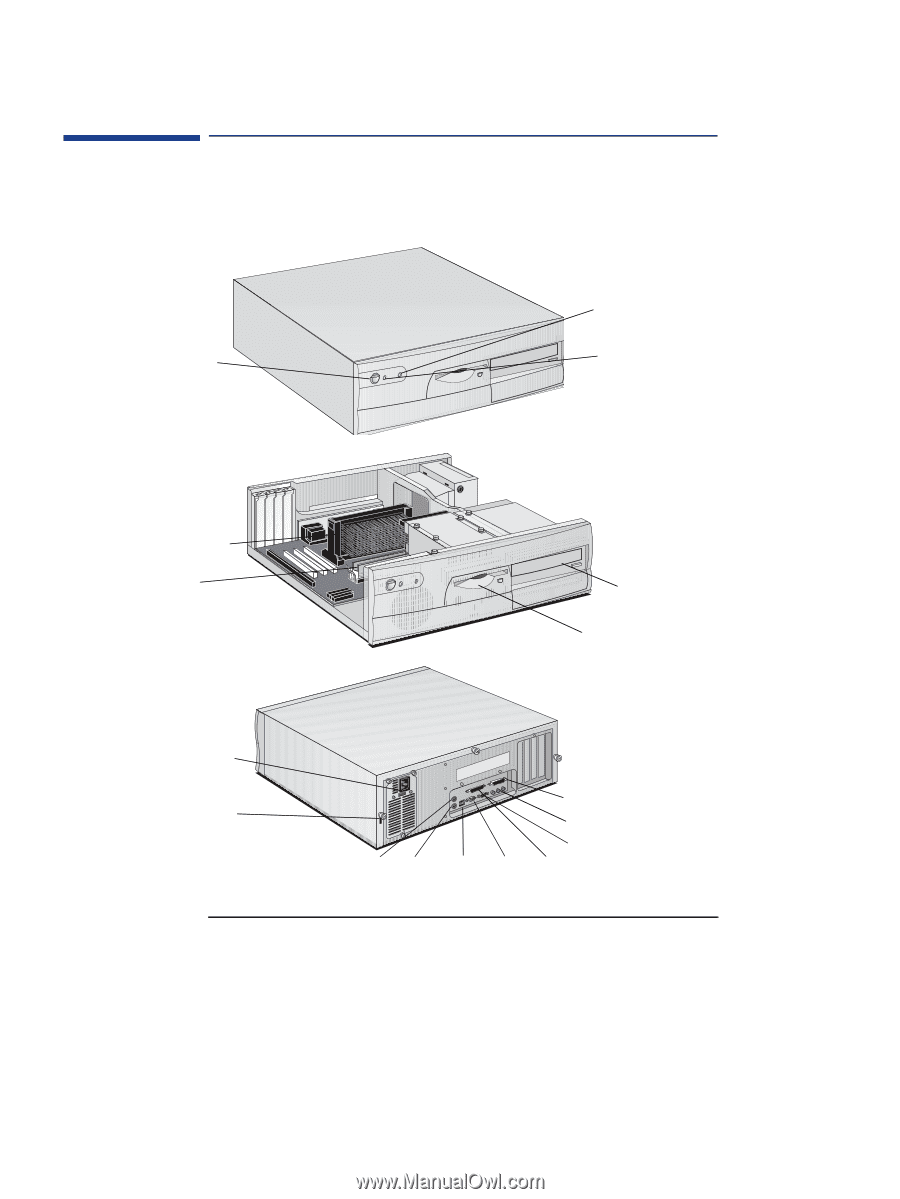
1
System Overview
System Overview
10
System Overview
VEi 8 Package
Hard Disk
Activity Light
Power on
Status Light
(orange in
sleep mode)
Front view
Power On/Off
Button
Processor
Main memory
CD-ROM drive
Floppy disk drive
Front view with the
cover off
Slot for Kensington®
security cable
Two USB
Serial
Monitor
Mouse
Keyboard
Parallel
Rear view
Voltage selection Switch
Audio jacks
MIDI/joystick