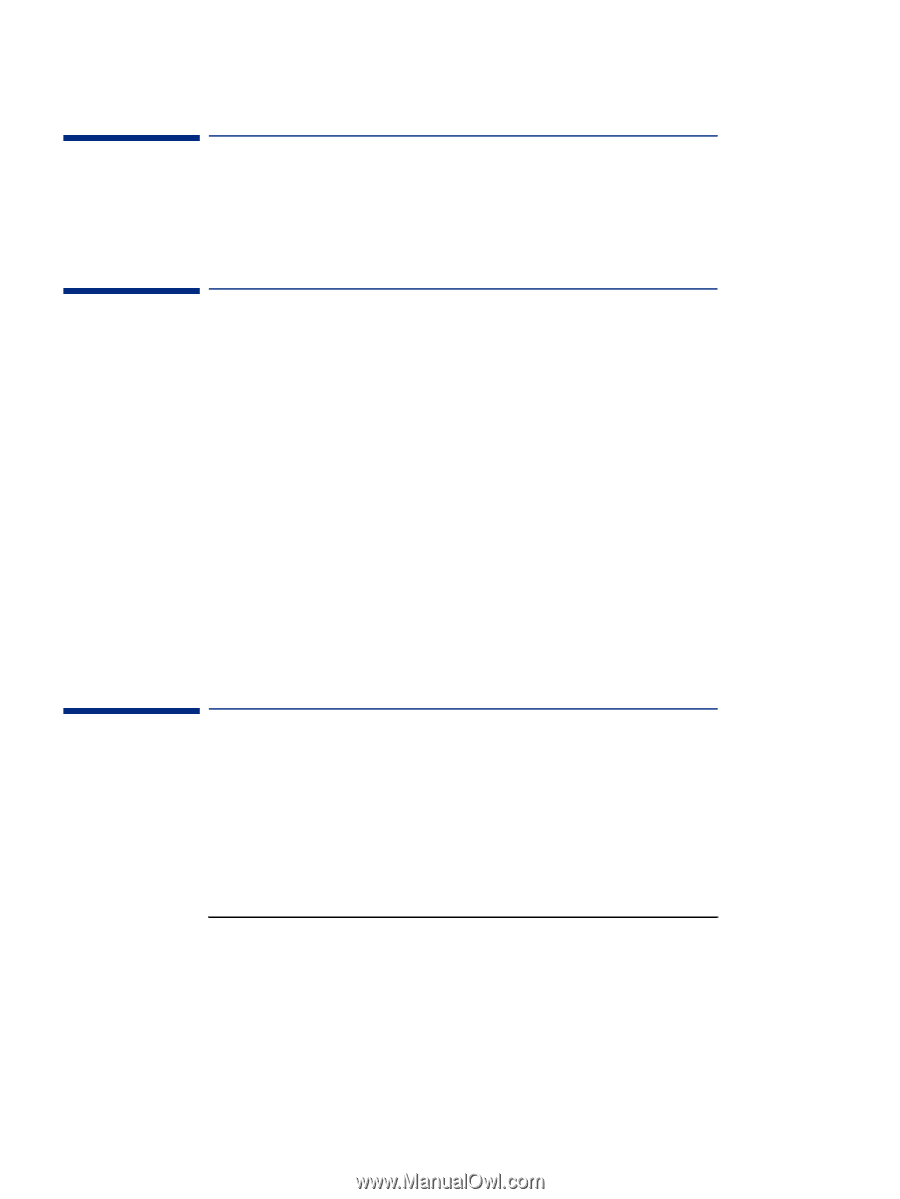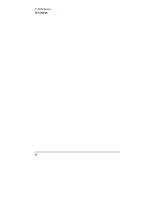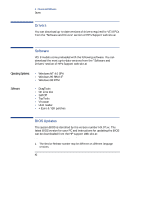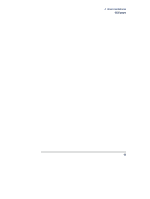HP Vectra VEi8 HP Vectra VEi8, Technical Reference Manual (Product Description - Page 42
Drivers, Software, BIOS Updates, Operating Systems - driver download
 |
View all HP Vectra VEi8 manuals
Add to My Manuals
Save this manual to your list of manuals |
Page 42 highlights
4 Drivers and Software Drivers Drivers You can download up-to-date versions of drivers required for VEi 8 PCs from the "Software and Drivers" section of HP's Support web site at www.hp.com/go/vectrasupport. Operating Systems: Software VEi 8 models come preloaded with the following software. You can download the most up-to-date versions from the "Software and Drivers" section of HP's Support web site at www.hp.com/go/vectrasupport. • Windows NT 4.0 SP4 • Windows 95 SR#2.51 • Windows 98 RTM Software: • DiagTools • On Line doc • SoftOff • TopTools • Viruscan • UFD reader • + Euro & Y2K patches BIOS Updates The system BIOS is identified by the version number HX.07.xx. The latest BIOS version for your PC and instructions for updating the BIOS can be downloaded from the HP support Web site at: www.hp.com/go/vectrasupport. 1. The Service Release number may be different on different language versions. 42