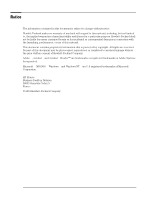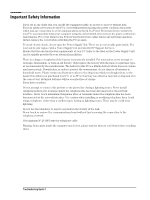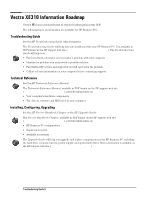HP Vectra XE310 hp vectra xe310, troubleshooting guide - Page 6
Vectra XE310 Information Roadmap, Troubleshooting Guide, Technical Reference, Installing, Configuring - upgrade
 |
View all HP Vectra XE310 manuals
Add to My Manuals
Save this manual to your list of manuals |
Page 6 highlights
Vectra XE310 Information Roadmap Use the icon in Acrobat Reader to search for information in this PDF. The following types of information are available for HP Business PCs: Troubleshooting Guide See the HP Troubleshooting Guide (this document). The Troubleshooting Guide will help you solve problems with your HP Business PC. It is available in PDF format on the HP support web site (www.hp.com/go/vectrasupport). The Troubleshooting Guide will help you: • Find out what to do first if you encounter a problem with your computer • Identify the problem area and provide a possible solution • Find further HP service and support if you still can't solve the problem. • Collect relevant information on your computer before contacting support. Technical Reference See the HP Technical Reference Manual. The Technical Reference Manual, available in PDF format on the HP support web site (www.hp.com/go/vectrasupport), provides information on: • Your computer's hardware components • The drivers, software and BIOS used in your computer. Installing, Configuring, Upgrading See the HP Service Handbook Chapter or the HP Upgrade Guide. The Service Handbook Chapter, available in PDF format on the HP support web site (www.hp.com/go/vectrasupport), provides information on: • HP Business PC configurations • Replacement parts • Available accessories. The Upgrade Guide will help you upgrade and replace components in your HP Business PC, including the hard drive, memory, battery, power supply, and optical inch drives. More information is available on the HP support web site (www.hp.com/go/vectrasupport). Troubleshooting Guide 6