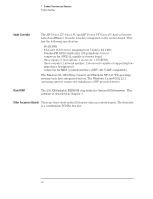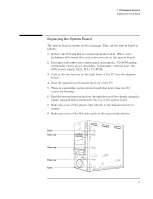HP Vectra XU 6/XXX HP Vectra VT 6/xxx, Familiarization guide - Page 16
Checkpoint: Product Overview and Features
 |
View all HP Vectra XU 6/XXX manuals
Add to My Manuals
Save this manual to your list of manuals |
Page 16 highlights
1 Product Overview and Features Checkpoint: Product Overview and Features Checkpoint: Product Overview and Features Now that you have read this chapter, check your understanding. Draw a circle around the letter that corresponds to each correct answer below. 1 How can the capacity of the L2 cache memory be increased on the HP Vectra VT 6/xxx PC? a By installing an extra DIMM in the L2 cache memory socket b By installing a pair of DIMMs in the L2 cache memory sockets c By installing a pair of DIMMs in main memory sockets d By installing a second Pentium Pro processor e By replacing the current Pentium Pro processor with an upgrade f There is no L2 cache memory on the HP Vectra VT 6/xxx PC. 2 What type of Ethernet interface is fitted as standard on the HP Vectra XU 6/xxx PC? a None fitted as standard b HP 10/100 VG Selectable PC LAN Adapter board on all models c HP 10/100 VG Selectable PC LAN Adapter board on all models except the first (D3528A) d Integrated HP 10/100 VG Selectable PC LAN Adapter on all models e Integrated HP 10/100 VG Selectable PC LAN Adapter on all models except the first (D3528A). 3 Which of the following combinations of extra accessories would you not be able to install on an HP Vectra VT 6/xxx PC? a Two PCI accessory boards and two ISA accessory boards b Two PCI accessory boards and three ISA accessory boards c Three PCI accessory boards and two ISA accessory boards d Three PCI accessory boards and three ISA accessory board e All of the above are possible. 4 Which of the following combinations of extra drives would you not be able to install on an HP Vectra XU 6/xxx PC? a One 3.5-inch HDDs, two 3.5-inch FDDs, and two 5.25-inch FDDs b Two 3.5-inch HDDs, one 3.5-inch FDD, and two 5.25-inch FDDs c Two 3.5-inch HDDs, two 3.5-inch FDDs, and one 5.25-inch FDD d One 3.5-inch HDD, two 3.5-inch FDDs, one 5.25-inch FDD, and one CD-ROM drive e All of the above are possible. 12