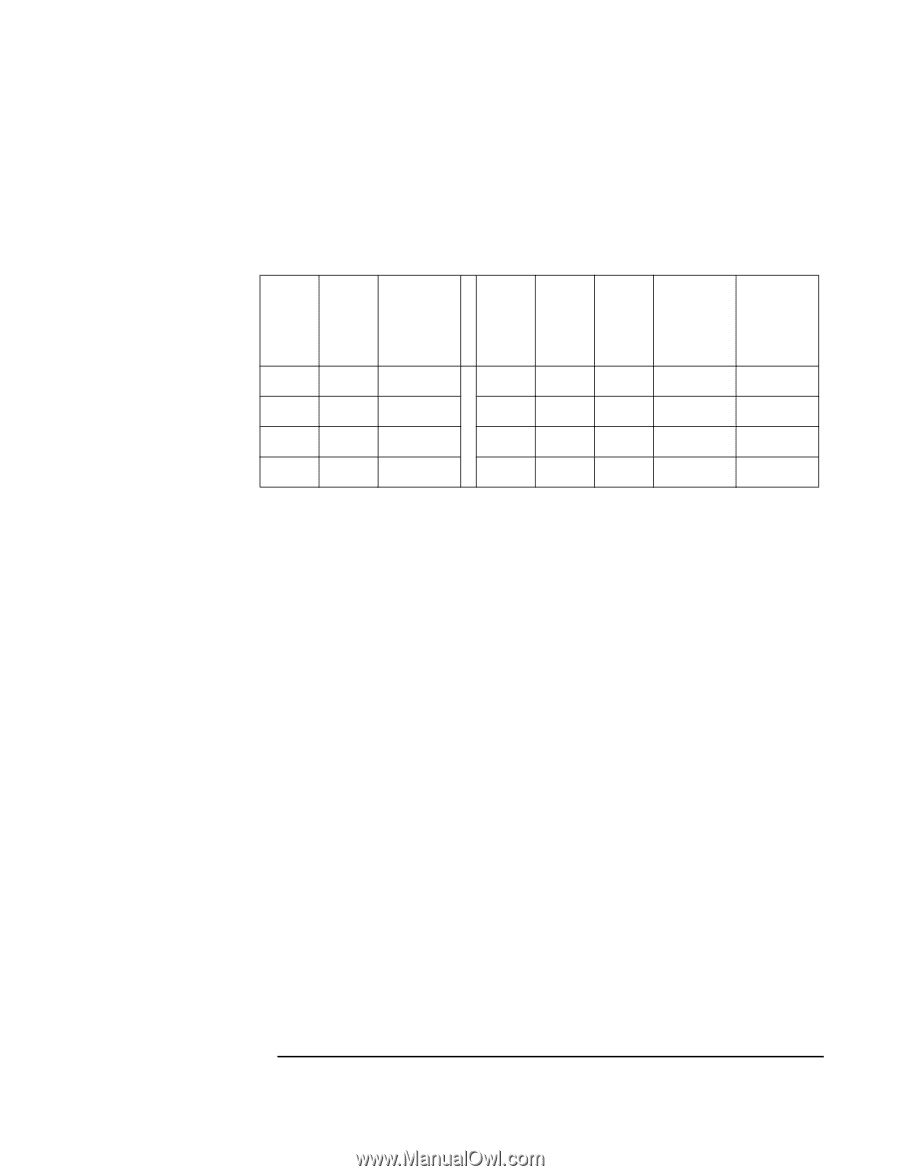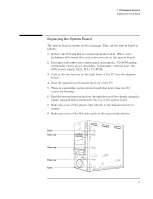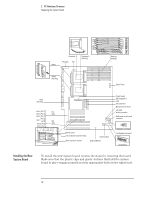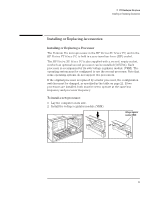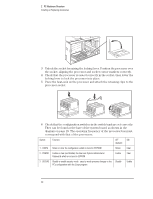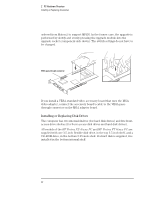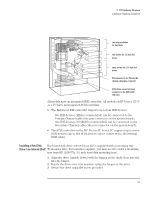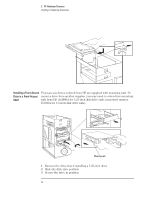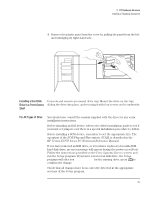HP Vectra XU 6/XXX HP Vectra VT 6/xxx, Familiarization guide - Page 25
Installing or Replacing Main Memory Modules, Installing Video Memory and Other Video Modules - 180
 |
View all HP Vectra XU 6/XXX manuals
Add to My Manuals
Save this manual to your list of manuals |
Page 25 highlights
2 PC Hardware Structure Installing or Replacing Accessories Switches 4 and 5 set the frequency of the Local bus. Switches 6, 7, and 8 set the clock multiplier for the processor. The relationship of the switch settings to Local bus and processor frequencies is as follows: Switch Switch Local Bus 4 5 Frequency On Off 60 MHz Off Off 66 MHz On Off 60 MHz Off Off 66 MHz Switch Switch Switch 6 7 8 On Off Off On Off Off Off On Off Off On Off Processor : Local Bus Frequency Ratio 2.5 : 1 2.5 : 1 3 : 1 3 : 1 Processor Frequency 150 MHz 166 MHz 180 MHz 200 MHz Installing or Replacing Main Memory Modules The HP Vectra XU 6/xxx PC and HP Vectra VT 6/xxx PC are supplied with 16 MB of main memory as standard. There are 8 double inter-line memory module (DIMM) sockets on the system board (see the diagram on page 18). These sockets are grouped into four banks, labeled A to D, with two sockets in each bank. The diagram on page 18 also shows the retaining clips on either side of each DIMM. The banks can be filled in any order, up to a maximum capacity of 256 MB, but always in pairs of DIMMs of the same capacity and same type (ECC or non-ECC). Only the HP Vectra XU 6/xxx PC supports ECC (error correcting code) memory, but even this will be disabled if any non-ECC memory is installed. Conversely, the HP Vectra VT 6/xxx PC will accept 16 MB and 32 MB ECC modules, but will treat them as non-ECC memory. While removing DIMMs that have already been installed, they are liable to fall into the computer as they pop out of the sockets. Care must be taken to prevent this happening. Installing Video Memory and Other Video Modules The HP Vectra XU 6/xxx PC and HP Vectra VT 6/xxx PC are supplied with a Matrox MGA Millennium video board in the top accessory slot (slot 6, PCI1). It is supplied with 2 MB of video memory (WRAM), but can be upgraded to 4 MB with a D3557A upgrade module, or to 8 MB with an MGAMIL/MOD6 upgrade module (ordered from Matrox). This socket can also be used for the installation of the Matrox MGA Media XL upgrade module (also 21