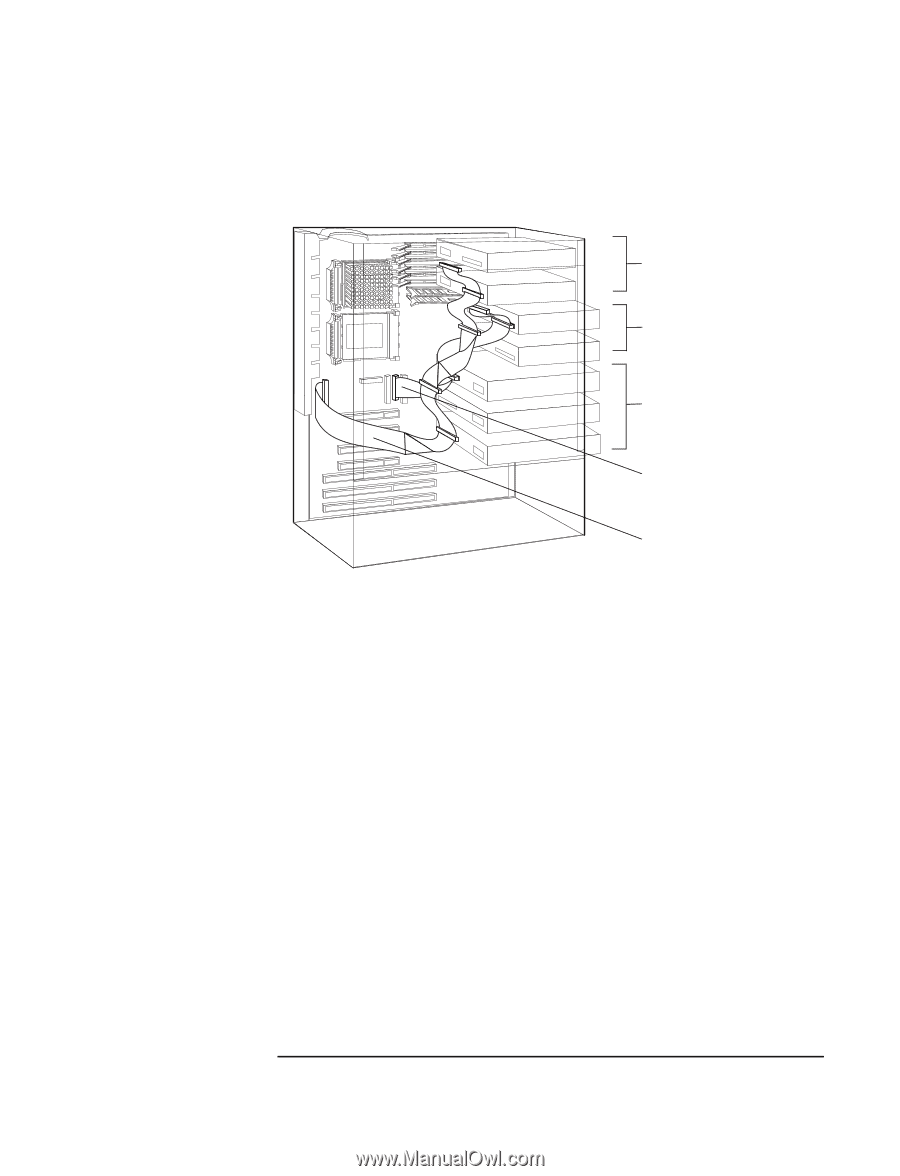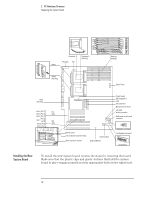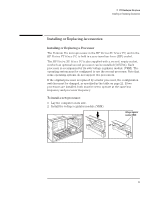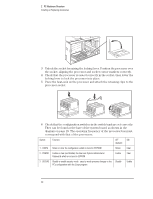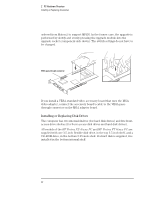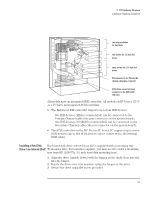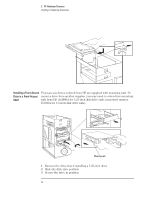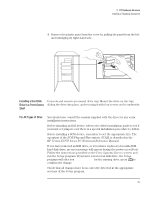HP Vectra XU 6/XXX HP Vectra VT 6/xxx, Familiarization guide - Page 27
Installing a Hard Disk, Drive in an Internal Shelf
 |
View all HP Vectra XU 6/XXX manuals
Add to My Manuals
Save this manual to your list of manuals |
Page 27 highlights
2 PC Hardware Structure Installing or Replacing Accessories two internal shelves for hard disks two shelves for 3.5-inch disk drives three shelves for 5.25-inch disk drives IDE connected to the Primary IDE channel cable (grey connector) SCSI drives connected to any connector on the SCSI cable (XU only) All models have an integrated IDE controller. All models of HP Vectra XU 6/ xxx PC have an integrated SCSI controller. • The Enhanced IDE controller supports up to four IDE devices: Ì two IDE devices (HDD recommended) can be connected to the Primary Channel cable (the grey connector on the system board). Ì two IDE devices (CD-ROM recommended) can be connected to the Secondary Channel cable (the red connector on the system board). • The SCSI controller on the HP Vectra XU 6/xxx PC supports up to seven SCSI devices (up to five SCSI devices can be connected to the internal SCSI cable). Installing a Hard Disk Each hard disk drive ordered from HP is supplied with a mounting tray. Drive in an Internal Shelf To mount a drive from another supplier, you may need to order a mounting tray from HP (D2037A, 3.5-inch hard disk mounting tray). 1 Align the drive (upside down) with the hinges on the shelf, then insert it into the hinges. 2 Rotate the drive over, into position, using the hinges as the pivot. 3 Secure the drive using the screw provided. 23