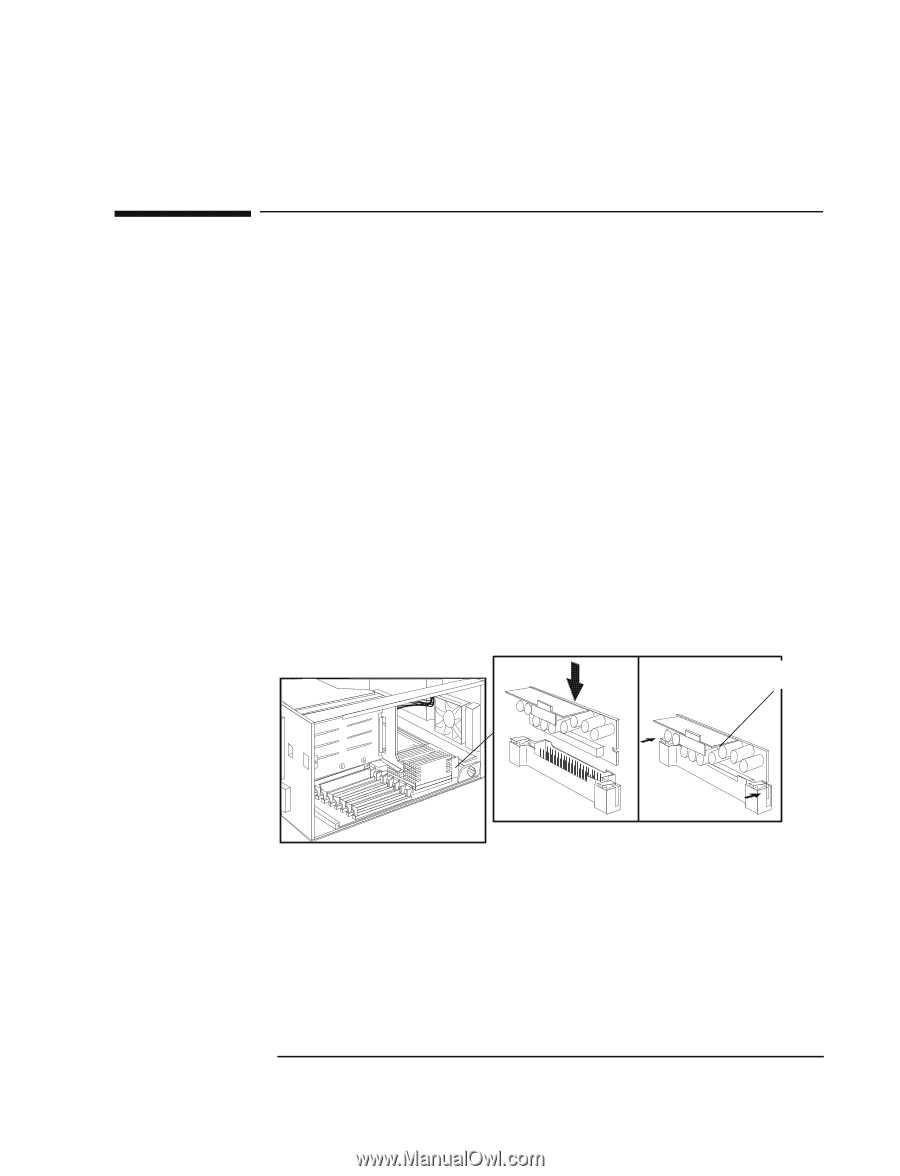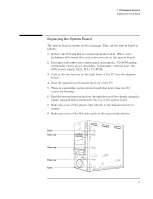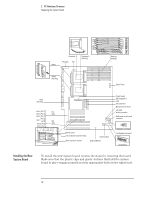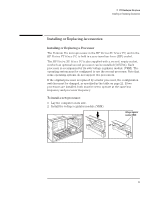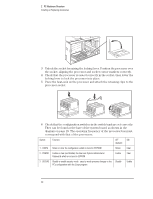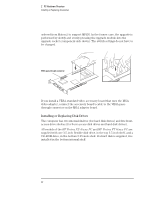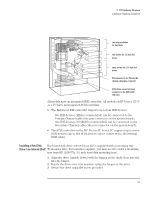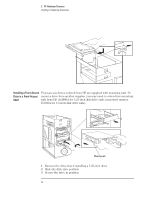HP Vectra XU 6/XXX HP Vectra VT 6/xxx, Familiarization guide - Page 23
Installing or Replacing Accessories
 |
View all HP Vectra XU 6/XXX manuals
Add to My Manuals
Save this manual to your list of manuals |
Page 23 highlights
2 PC Hardware Structure Installing or Replacing Accessories Installing or Replacing Accessories Installing or Replacing a Processor The Pentium Pro microprocessor in the HP Vectra XU 6/xxx PC, and in the HP Vectra VT 6/xxx PC, is held in a zero insertion force (ZIF) socket. The HP Vectra XU 6/xxx PC is also supplied with a second, empty socket, in which an optional second processor can be installed (D3559A). Each processor is accompanied by its own voltage regulator module (VRM). The operating system must be configured to use the second processor. Note that some operating systems do not support two processors. If the original processor is replaced by a faster processor, the configuration switches must be changed, as specified in the table on page 21. If two processors are installed, both must be set to operate at the same bus frequency and processor frequency. To install a new processor: 1 Lay the computer on its side. 2 Install the voltage regulator module (VRM). Voltage regulator module (VRM) 19