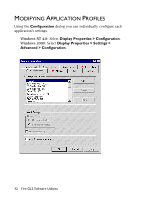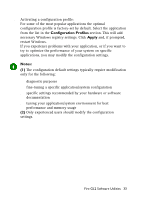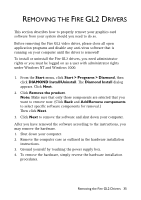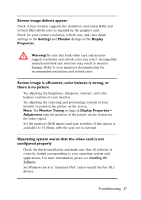HP Workstation x2000 ATI Fire GL 2 graphics card users guide - Page 35
Modifying Application Profiles, Configuration, Display Properties > Configuration
 |
View all HP Workstation x2000 manuals
Add to My Manuals
Save this manual to your list of manuals |
Page 35 highlights
MODIFYING APPLICATION PROFILES Using the Configuration dialog you can individually configure each application's settings. ♦ Windows NT 4.0: Select Display Properties > Configuration. Windows 2000: Select Display Properties > Settings > Advanced > Configuration. 32 Fire GL2 Software Utilities

Fire GL2 Software Utilities
32
M
ODIFYING
A
PPLICATION
P
ROFILES
Using the
Configuration
dialog you can individually configure each
application’s settings.
♦
Windows NT 4.0
: Select
Display Properties > Configuration
.
Windows 2000
: Select
Display Properties > Settings >
Advanced > Configuration
.