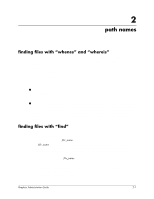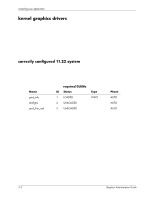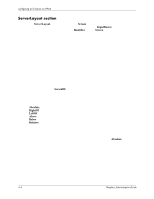HP Workstation zx2000 HP Graphics Administration Guide for HP-UX 11.X (IPF ver - Page 12
loading a graphics DLKM on HP-UX 11.23 and later, ATI FireGL X1 and ATI FireGL Z1 hw_init DLKM
 |
View all HP Workstation zx2000 manuals
Add to My Manuals
Save this manual to your list of manuals |
Page 12 highlights
compiling your application After going into the proper directory, run the following commands as root. /usr/bin is required in the path when running the config command. Even though the command may be specified using the full path, config is relying on /usr/sbin being in the path when it tries to execute the kmupdate command. cd # See below for correct directory. /usr/sbin/kminstall -d # See below for correct name. /usr/sbin/kminstall -a /usr/sbin/config -M -u /usr/sbin/kmadmin -L # Do this step only for gvid_info! You can check the kernel message buffer to see if any of these commands failed. As root, run the command /etc/dmesg. As a reminder, the kmadmin command cannot be used to load the DRM or the hw_init module. If used, the command will fail. Xf86 loads these modules when it first starts. loading a graphics DLKM on HP-UX 11.23 and later All graphics DLKM s are loaded using the same commands. First change into the directory where the DLKM resides. This directory should contain one file: : The actual DLKM, this is listed below. After you are in the proper directory, run the following commands as root: cd kcmodule -s =unused cp /usr/conf/mod kcmodule -s =auto kcmodule -s =loaded # See below for correct directory. # See below for correct name. # Do this step only for gvid_info! You can check the kernel message buffer to see if any of the commands failed. As root, run the command /etc/dmesg. The list that follows shows the name and directories of each of the graphics DLKMs: gvid_info DLKM: DLKM Name: gvid_info /opt/graphics/common/kernel/gvid_info/hpux64 ATI Fire GL4 DRM DLKM: DLKM Name: drmfgl /opt/graphics/common/kernel/fgldrm/hpux64 ATI FIre GL4 hw_init DLKM: DLKM Name: gvid_him_fgl /opt/graphics/common/kernel/gvid_hw_init/firegl23/hpux64 ATI FireGL X1 and ATI FireGL Z1 DRM DLKM: DLKM Name: drmfglrx /opt/graphics/common/kernel/fgldrmrx/hpux64 ATI FireGL X1 and ATI FireGL Z1 hw_init DLKM: DLKM Name: gvid_him_rad /opt/graphics/common/kernel/gvid_hw_init/radeon/hpux64 3-4 Graphics Administration Guide