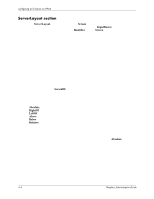HP Workstation zx2000 HP Graphics Administration Guide for HP-UX 11.X (IPF ver - Page 17
Relative, InputDevice, CorePointer, CoreKeyboard, SendCoreEvents, Ctrl+Shift+Break
 |
View all HP Workstation zx2000 manuals
Add to My Manuals
Save this manual to your list of manuals |
Page 17 highlights
configuring an X Server on HP-UX When the Relative keyword is used, the coordinates of the new screen's origin relative to reference screen follow the reference screen name. The following example shows how to use some of the relative positioning options: Section "ServerLayout" Identifier "MainLayout" Screen 0 "Screen 1" Absolute Screen 1 "Screen 2" Absolute 1024 0 Screen "Screen 3" Absolute 2048 0 . . . EndSection Each InputDevice is followed by an InputDeviceID, a required field that must be enclosed in double quotes. The InputDeviceID must match an Identifier in an InputDevice section. Last, an option may be provided. The option can also be specified in the InputDevice section. Typical options specified here are: CorePointer, CoreKeyboard, and SendCoreEvents. The option must be enclosed in double quotes. See input devices on page 4-38 for more information regarding the options. Normally, at least two InputDevices are present: a keyboard and a mouse. Options that apply to the X Server may also be specified in this section. The following table lists all options that may be set in the ServerLayout section. This information is from the XF86Config manual page. Xserver Options for ServerLayout Section Option Value Default Description DontZap Boolean Off Disallows use of the Ctrl+Shift+Break sequence. That sequence is normally used to terminate the X Server. When this option is enabled, that key sequence has no special meaning and is passed to clients. DontZoom Boolean Off Disallows use of the Ctrl+Alt+Keypad-Plus and Ctrl+Alt+Keypad-Minus sequences. These sequences allow you to switch between video modes. When this option is enabled, those key sequences have no special meaning and are passed to clients. AllowMouseOpenFail Boolean false Allows the server to start up even if the mouse device can't be opened/initialized. Pixmap Bpp 32 Sets the pixmap format to use for depth 24. Allowed values for bpp are 24 and 32. Default: 32 unless driver constraints don't allow this (which is rare). Note: some clients don't behave well when this value is set to 24. Verbose Integer -1 See logging and verbosity on page 4-19. NoLogging NA NA See logging and verbosity on page 4-19. Graphics Administration Guide 4-5