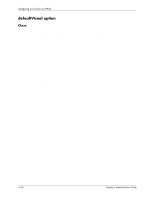HP Workstation zx2000 HP Graphics Administration Guide for HP-UX 11.X (IPF ver - Page 48
defaultVisual option, Class
 |
View all HP Workstation zx2000 manuals
Add to My Manuals
Save this manual to your list of manuals |
Page 48 highlights
configuring an X Server on HP-UX defaultVisual option Class The default class visual can be set in a Display subsection of the Screen section of the XF86Config file using the Visual option. The following example demonstrates how this would be done in the X*screens file and how it would be done in the XF86Config file. The example sets the default visual class to TrueColor. X*screens File Example: Screen /dev/crt DefaultVisual Class TrueColor XF86Config File Example: Section "Screen" . . . SubSection "Display" . . . Visual "TrueColor" . . . EndSubSection . . . EndSection The default visual can be set to either PseudoColor or TrueColor. 4-36 Graphics Administration Guide

4–36
Graphics Administration Guide
configuring an X Server on HP-UX
defaultVisual option
Class
The default class visual can be set in a Display subsection of the Screen section of the
XF86Config file using the Visual option. The following example demonstrates how this would be
done in the X*screens file and how it would be done in the XF86Config file. The example sets
the default visual class to TrueColor.
X*screens File Example:
Screen /dev/crt
DefaultVisual
Class TrueColor
XF86Config File Example:
Section “Screen”
. . .
SubSection “Display”
. . .
Visual “TrueColor”
. . .
EndSubSection
. . .
EndSection
The default visual can be set to either PseudoColor or TrueColor.