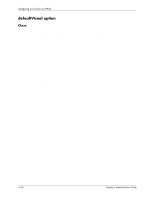HP Workstation zx2000 HP Graphics Administration Guide for HP-UX 11.X (IPF ver - Page 44
InputDevice, Layout, var/X11/Xserver/logs/Xf86.n.log
 |
View all HP Workstation zx2000 manuals
Add to My Manuals
Save this manual to your list of manuals |
Page 44 highlights
configuring an X Server on HP-UX Switch -fp -gamma -bgmma -ggamma -rgamma -help -l -ignoreABI -indirect -kb +kb -keyboard -ld -lf -ls -nolock -logo nologo -layout -logfile X Server Command Line Options (Continued) Value Description FontPath Sets the search path for fonts. This path is a comma separated list of directories which the X Server searches for font databases. Value Bvalue Gvalue Rvalue Set the gamma correction. value must be between 0.1 and 10. The default is 1.0. This value is applied equally to the RGB values. The gamma values can be set independently with the -rgamma, -bgamma, and -ggamma options NA Prints a usage message. NA Causes all remaining command line arguments to be ignored. NA Makes module ABI mismatches non-fatal. HostName Enables XDMCP and send IndirectQuery packets to the specified host. NA Disables the XKEYBOARD extension if present. NA Enable the X Keyboard Extension KeyID Uses the XF86Config file InputDevice section called KeyID as the core keyboard. By default the core keyboard input device referenced by the default Layout section are used, or the first relevant InputDevice section when there are no Layout sections. INT Limits data space to N Kb. INT Limits number of open files to N. INT Limits stack space to N Kb. NA Disables the locking mechanism. NA Enables logo in screen saver. NA Disables logo in screen saver. LayoutID Uses the XF86Config file Layout section called LayoutID. By default the first Layout section is used. FileName Uses the file called FileName as the X Server log file. The default log file is /var/X11/Xserver/logs/Xf86.n.log, where n is the display number of the X Server. 4-32 Graphics Administration Guide