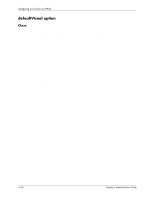HP Workstation zx2000 HP Graphics Administration Guide for HP-UX 11.X (IPF ver - Page 45
nolisten tcp, terminate, Uses the XF86Config file
 |
View all HP Workstation zx2000 manuals
Add to My Manuals
Save this manual to your list of manuals |
Page 45 highlights
configuring an X Server on HP-UX Switch -logverbose -modulepath -noloadxkb -nolisten -norest -nosilk -once -p -pixmap24 -pixmap32 -pn -nopn -pointer -port probeonly -query -quiet X Server Command Line Options (Continued) Value Description Level Sets the verbosity level for information printed to the X Server log file. When the n value is supplied, the log file verbosity level is set to that value. The default log file verbosity level is -1, which provides minimal output information. Path Sets the module search path to Path. Path is a comma separated list of directories to search for X Server. NA Prevents loading of the XKB keymap description. TransType Disables a transport type. For example, TCP/IP connections can be disabled with -nolisten tcp. NA Prevents a server reset when the last client connection is closed. This overrides a previous -terminate command line option. NA Disables Silken Mouse. NA Causes the server to terminate (rather than reset) when the XDMCP session ends. Minutes Sets screen-saver pattern cycle time in minutes. NA Uses 24bpp pixmaps for depth 24. NA Uses 32bpp pixmaps for depth 24. NA Permits the server to continue running if it fails to establish all of its well-known sockets (connection points for clients), but establishes at least one. NA Rejects failure to listen on all ports. PointerID Uses the XF86Config file InputDevice section called PointerID as the core pointer. By default the core pointer input device referenced by the default Layout section are used, or the first relevant InputDevice section when there are no Layout sections. PortNum Uses an alternate port number for XDMCP packets. Must be specified before any -query, -broadcast or -indirect options. NA Probes for devices, then exit. HostName Enables XDMCP and send Query packets to the specified host. NA Suppresses most informational messages at startup. The verbosity level is set to zero. Graphics Administration Guide 4-33