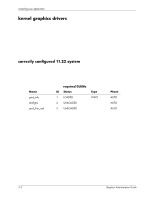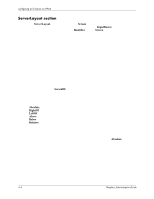HP Workstation zx2000 HP Graphics Administration Guide for HP-UX 11.X (IPF ver - Page 15
XF86Config file format, Integer, String, Option, Boolean, Frequency
 |
View all HP Workstation zx2000 manuals
Add to My Manuals
Save this manual to your list of manuals |
Page 15 highlights
configuring an X Server on HP-UX XF86Config file format Most of the content in this section has been copied from the XF86Config(5) manual page listed on "The XFree86 Project, Inc." web site (www.xfree86.org). The manual pages are available from www.xfree86.org/4.1.0. Configuration file keywords are case-insensitive, and underscore (_) characters are ignored. Most strings (including option names) are also case insensitive, and insensitive to white space and underscore "_" characters. Each configuration file entry usually takes up a single line in the file. Each entry consists of a keyword, which is possibly followed by one or more arguments, with the number and types of the arguments depending on the keyword. The argument types are: ■ Integer - an integer number in decimal, hex or octal ■ Real - a floating point number ■ String - a string enclosed in double quote marks (") NOTE: Hex integer values must be prefixed with "0x", and octal values with "0". A special keyword called Option may be used to provide free-form data to various components of the server. The Option keyword takes either one or two string arguments. The first is the option name, and the optional second argument is the option value: ■ Integer - an integer number in decimal, hex or octal ■ Real - a floating point number ■ String - a sequence of characters ■ Boolean - a boolean value (see below) ■ Frequency - a frequency value (see below) NOTE: All Option values, not just strings, must be enclosed in quotes. Boolean options may optionally have a value specified. When no value is specified, the option's value is TRUE. The following boolean option values are recognized as TRUE: 1, on, true, yes and the following boolean option values are recognized as FALSE: 0, off, false, no If an option name is prefixed with "No", then the option value is negated. Frequency option values consist of a real number that is optionally followed by one of the following frequency units: Hz, k, kHz, M, MHz When the unit name is omitted, the correct units are determined from the value and the expectations of the appropriate range of the value. It is recommended that the units always be specified when using frequency option values to avoid any errors in determining the value. Graphics Administration Guide 4-3