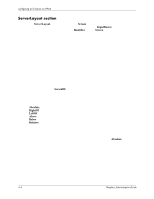HP Workstation zx2000 HP Graphics Administration Guide for HP-UX 11.X (IPF ver - Page 18
Files Files, FontPaths, ModulePaths
 |
View all HP Workstation zx2000 manuals
Add to My Manuals
Save this manual to your list of manuals |
Page 18 highlights
configuring an X Server on HP-UX Xserver Options for ServerLayout Section (Continued) Option Value Default Description LogVerbose Integer -1 See logging and verbosity on page 4-19. CursorScaleFactor Integer 1 See cursor scaling on page 4-19. MaxCursorSize Integer 64 See cursor scaling on page 4-19. AccelerateIndirectRendering Boolean True Specifies whether or not OpenGL is to do software rendering. A value of False forces software rendering. The default is for OpenGL to use accelerated rendering. Files section The Files section specifies paths to where fonts and modules are located and the location of the rgb database and the user specified logfile. The Files section format is: "Files" Section [FontPath . . [ModulePath . . [RgbPath [LogPath Endsection "PathName"] "PathName"] "PathName"] "PathName"] Multiple FontPaths and ModulePaths may be specified either by multiple lines or by using a comma delimiter between paths on the same line. FontPath elements may be either absolute directory paths, or a font server identifier. Font server identifiers have the form: /:/ where is the transport type to use to connect to the font server (for example, Unix for UNIX® domain sockets or tcp for a TCP/IP connection), is the hostname of the machine running the font server, and is the port number that the font server is listening on (usually 7000). 4-6 Graphics Administration Guide