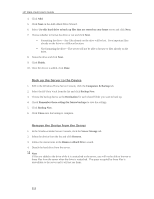HP X510 HP StorageWorks Data Vault - User Guide - Page 217
Server Backup, Recover, and Reset, Back up Server to a Device, ERVER, ACKUP
 |
UPC - 884962359853
View all HP X510 manuals
Add to My Manuals
Save this manual to your list of manuals |
Page 217 highlights
Backup, Restore, and Recover 7. A message displays that the HP Data Vault backup disk has been activated. Click OK. 8. On the Recovery Center dialog, verify that your server name and password are authenticated. 9. Quit the Recovery Center. 10. Quit the Terminal. You are returned to the Welcome page. 11. Choose Utilities>Restore System From Backup. 12. Click Continue. 13. Select Backup to HP Data Vault and click Continue. 14. Select a Time Machine backup on the server and click Continue. You will probably want to select the most recent backup. 15. Select the Local disk and click Restore. 16. Follow the instructions on your screen to complete the restore. SERVER BACKUP, RECOVER, AND RESET Back up Server to a Device Back up shared folders on the server to a SATA, eSATA, or USB drive and store it off site. This option protects you against total disasters, such as a fire or flood. In this article... Add the Device to the Server Back up the Server to the Device Remove the Device from the Server Add the Device to the Server 1. Add an internal SATA drive to the server or attach an eSATA,USB drive, or SATA port multiplier. For additional information see, ƒ Add an Internal SATA Drive ƒ Add and Remove an External USB Drive, eSATA Drive, or SATA Port Multiplier 2. To add the drive as a backup drive at a PC, double-click the Windows Home Server icon system tray and log on. At the Mac, select Launch Home Server Console from the Server menu . in the 3. Click the Server Storage tab. 211