HP XM600 hp kayak xm600 series 2, hp brio ba410 pcs, hp e-diagtools versions 3 - Page 11
Parameters and Settings
 |
View all HP XM600 manuals
Add to My Manuals
Save this manual to your list of manuals |
Page 11 highlights
2 Parameters and Settings This section introduces the parameters you are most likely to use when working with the e-DiagTools solution on Managed PCs either locally or via the TopTools Device Manager. These parameters and settings control the behavior and the on-screen attributes of the different software tools which comprise the e-DiagTools solution and TopTools utilities. A short description is given for each topic. Where necessary, there is also a page reference to a more detailed explanation in this Guide.
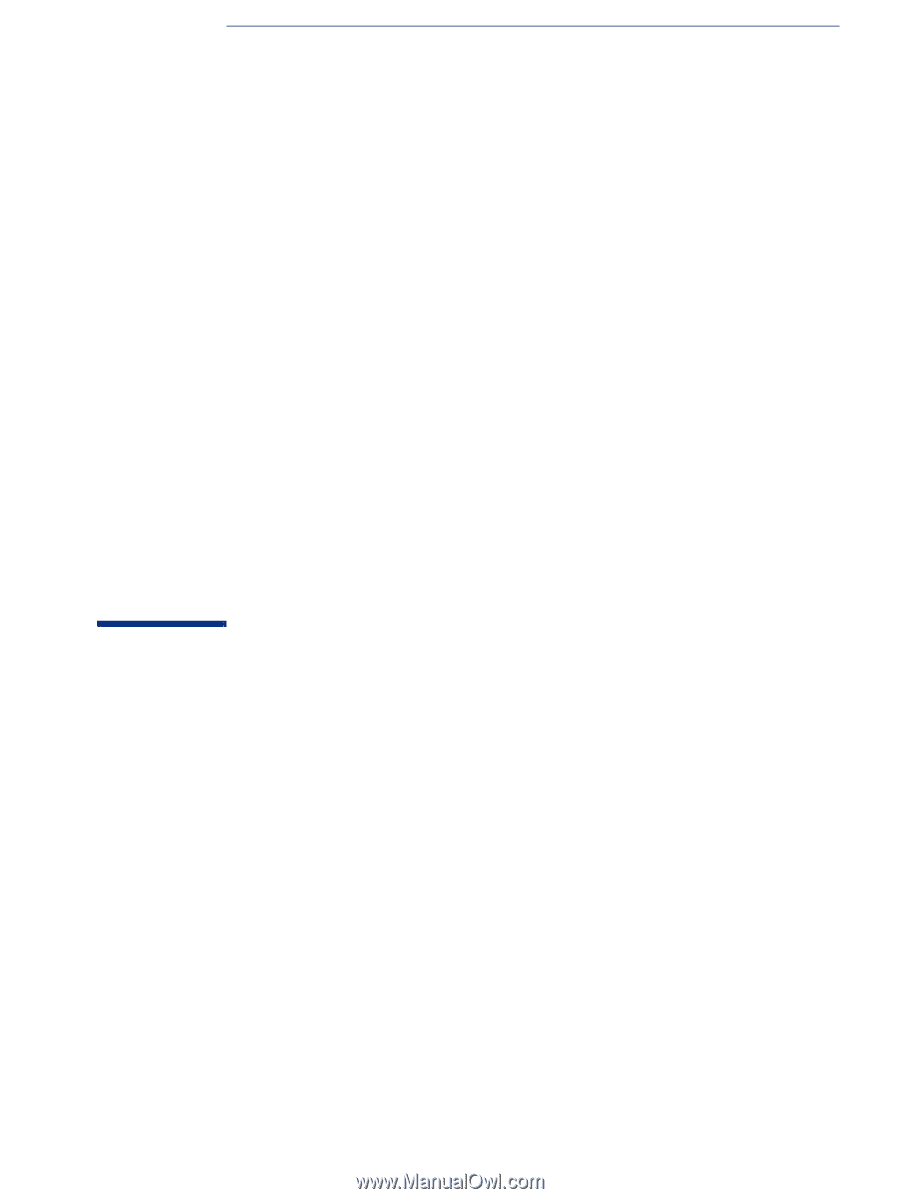
2
Parameters and Settings
This section introduces the parameters you are most likely to use when working with
the e-DiagTools solution on Managed PCs either locally or via the TopTools Device
Manager. These parameters and settings control the behavior and the on-screen
attributes of the different software tools which comprise the e-DiagTools solution and
TopTools utilities.
A short description is given for each topic. Where necessary, there is also a page
reference to a more detailed explanation in this Guide.














