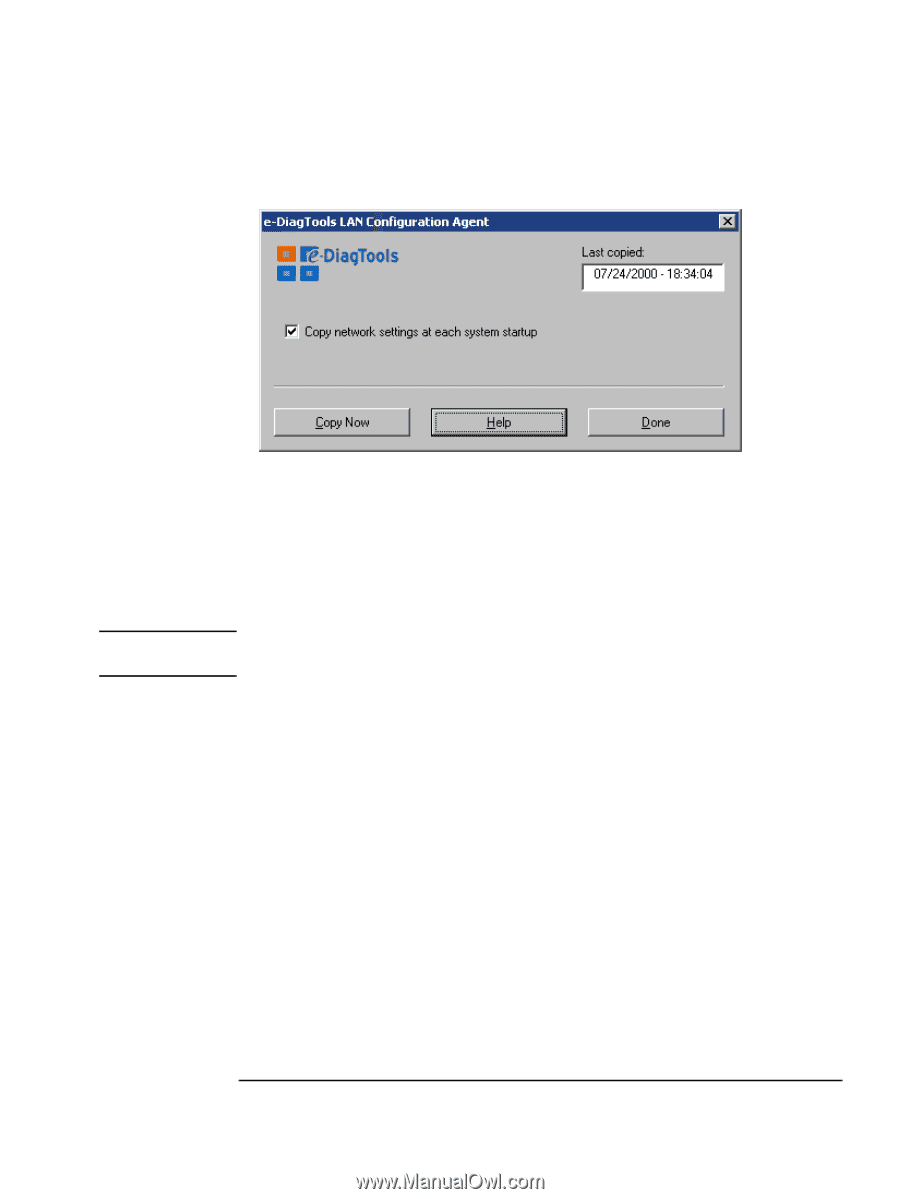HP XM600 hp kayak xm600 series 2, hp brio ba410 pcs, hp e-diagtools versions 3 - Page 17
Network.INI, Copy Network Settings
 |
View all HP XM600 manuals
Add to My Manuals
Save this manual to your list of manuals |
Page 17 highlights
3 LAN Configuration Agent Client IP Configuration To access the LAN Configuration Agent interface locally, use: Start > Programs > HP e-DiagTools > e-DiagTools LAN Configuration Agent NOTE When the checkbox is selected, the network settings detected by the Agent are copied to the Utility Partition IP configuration file Network.INI at each Windows startup. If the option is unchecked, the LAN Configuration Agent does not copy new data to the Utility Partition file. This means that settings already stored in the file are not overwritten and remain valid. When you are using HP TopTools to implement the e-DiagTools network configuration, the Agent must be set to Copy Network Settings at each system startup. Network.INI The LAN Configuration Agent makes use of the file Network.INI. This is one of the two INI files stored in the root directory of the Utility Partition (HiPaConf.INI and Network.INI) see "Default Settings for INI files" on page 12. 15