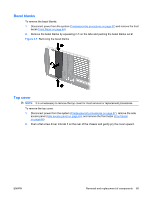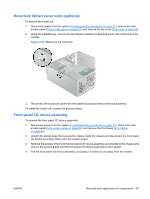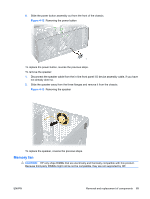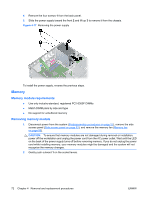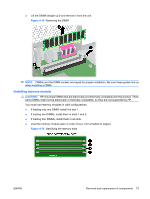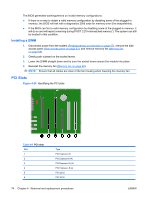HP Xw6400 HP xw6400 Workstation - Service and Technical Reference Guide - Page 80
HP Xw6400 - Workstation - 4 GB RAM Manual
 |
UPC - 882780645493
View all HP Xw6400 manuals
Add to My Manuals
Save this manual to your list of manuals |
Page 80 highlights
To remove the memory fan: 1. Disconnect power from the system (Predisassembly procedures on page 57) and remove the side access panel (Side access panel on page 63). 2. Disconnect the memory fan cable from its connector on the system board 1. 3. Grasp the two green touch point tabs 2, lift up and away 3 from the system fan housing. Figure 4-14 Removing the memory fan To replace the memory fan: 1. Align the two center and two outer hooks to the circular opening of the system fan housing. 2. Press down on the memory fan housing until it snaps into position 1. Figure 4-15 Replacing the memory fan 3. Connect the memory fan cable to its connector on the system board 2. 70 Chapter 4 Removal and replacement procedures ENWW

To remove the memory fan:
1.
Disconnect power from the system (
Predisassembly procedures
on page
57
) and remove the side
access panel (
Side access panel
on page
63
).
2.
Disconnect the memory fan cable from its connector on the system board
1
.
3.
Grasp the two green touch point tabs
2
, lift up and away
3
from the system fan housing.
Figure 4-14
Removing the memory fan
To replace the memory fan:
1.
Align the two center and two outer hooks to the circular opening of the system fan housing.
2.
Press down on the memory fan housing until it snaps into position
1
.
Figure 4-15
Replacing the memory fan
3.
Connect the memory fan cable to its connector on the system board
2
.
70
Chapter 4
Removal and replacement procedures
ENWW