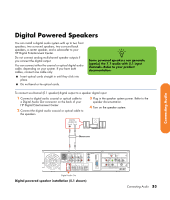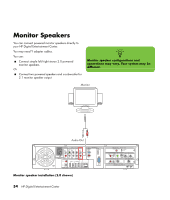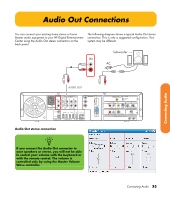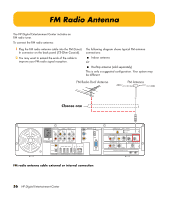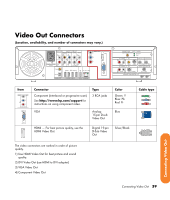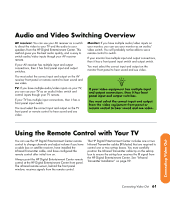HP Z558 HP Digital Entertainment Center - User's Guide - Page 63
Connecting Video Out
 |
UPC - 882780141766
View all HP Z558 manuals
Add to My Manuals
Save this manual to your list of manuals |
Page 63 highlights
Connecting Video Out This chapter describes how to connect the HP Digital Entertainment Center to a TV or display monitor, so you can watch TV and view the screen. It includes the most typical, and some advanced, video output options. You must have a display such as a TV or monitor connected to the HP Digital Entertainment Center for proper operation. HP Digital Entertainment Centers support many different video options, connections, and configurations of TVs and monitors. Your system may have different equipment. Chapter Contents: "Video Out Overview" on page 58 "Typical Video Out Connections" on page 62 "Video Out to TV" on page 63 "Video Out from AV Receiver to TV" on page 65 "Video Out to Monitor" on page 67 "Video Out to TV and Monitor" on page 68 TV HP Digital Entertainment Center Connecting Video Out Connecting Video Out 57