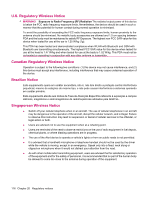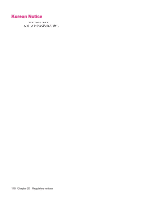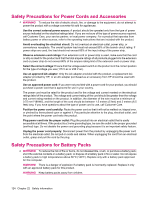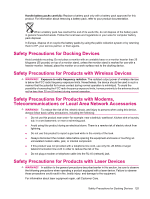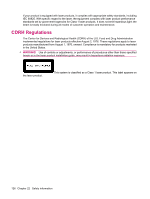HP iPAQ 612c HP iPAQ 600 Business Navigator Series - Product Guide - Page 131
Why does the HP iPAQ operate slowly sometimes?, I have trouble charging my battery. What should I do?
 |
View all HP iPAQ 612c manuals
Add to My Manuals
Save this manual to your list of manuals |
Page 131 highlights
● If your battery is very old, replace it with a new one. ● Avoid using the HP iPAQ in very high or low temperature environments. The efficiency of a battery can be affected by extreme temperature conditions. To know more about the operating temperatures on your HP iPAQ, see Operating environment on page 103. Why does the HP iPAQ operate slowly sometimes? You should have at least 1.5 to 2 MB of free memory space on your HP iPAQ so that the device operates efficiently. To check the free memory space, tap Start > Settings > System > Memory. Remember to delete or transfer old e-mail messages and pictures on your HP iPAQ to free available memory space. If you have many applications running on your HP iPAQ, close some applications to free memory. For more information, see Open and close programs on page 16 and Install and remove programs on page 16. I have trouble charging my battery. What should I do? If you have trouble charging your battery, please perform the following checks: ● Is the battery charger correctly plugged into the battery charger socket on the HP iPAQ? To know more about charging the battery, see Step 3: Charge the battery on page 9 ● Is the power cord of the charger damaged? ● Is the battery very old? If yes, replace with a new battery and try again. I am unable to synchronize my HP iPAQ with my computer. What should I do? To use the ActiveSync feature with Windows XP, upgrade your computer to the latest version of ActiveSync. It is recommended to use ActiveSync 4.5 or a higher version. To use the WMDC feature with Windows Vista, upgrade your computer to the latest version of WMDC. It is recommended to use WMDC 6.1 or a higher version. Visit http://www.microsoft.com/downloads for the latest versions. Which factors degrade the GPS signal and affect accuracy? The GPS signal slows down when: ● It reflects off objects such as tall buildings or large rock surfaces before reaching the receiver. Performance is impacted when the device is used inside vehicles having thermal glass windshields. The thermally shielded glass blocks the GPS signal from reaching the device. ● You are indoor, underwater, or underground. ● You are running multiple applications while connecting. Why does the HP iPAQ operate slowly sometimes? 121