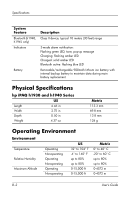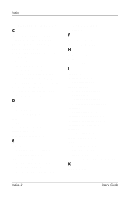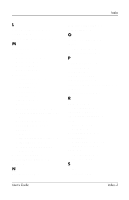HP iPAQ h1900 iPAQ Pocket PC h1900 Series - User's Guide - Page 123
Bluetooth Manager, Asset Viewer
 |
View all HP iPAQ h1900 manuals
Add to My Manuals
Save this manual to your list of manuals |
Page 123 highlights
Index A AC Adapter 3-4 ActiveSync 1-3, 4-17 backing up 2-6 backing up/restoring 4-18 connecting 2-2 Explore 2-5 installing 2-3 restoring 2-6 troubleshooting 9-4 uses 2-1 aligning the screen 1-10 applications closing 4-9 installing 2-6, 4-10 opening 4-8 Asset Viewer 1-2 B backing up files 4-17 ActiveSync 2-6, 4-18 iPAQ Backup 4-17 backlight settings 3-7, 9-1 backup battery 3-1 basics learning the 4-1 battery backlight settings 3-7 User's Guide backup 3-1 charging 3-6 installing 3-1 monitoring manually 3-8 preserving battery time 3-7 recharging 3-1 removing 3-5 spare 3-1 specifications B-2 troubleshooting 9-1 Block Recognizer 5-1, 5-8 Bluetooth 1-2, 2-2 ActiveSync connection 8-19 creating shortcuts 8-28 dial-up networking 8-20 pairing devices 8-6, 8-8 properties 8-6 sending files 8-23 settings 8-5 shared folder 8-11 specifications B-2 supported services 8-4 terms 8-3 troubleshooting 9-6 turning on 8-5, 8-6 using 8-1 Bluetooth Manager 8-15 business card Index-1