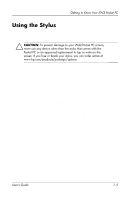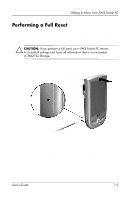HP iPAQ h1900 iPAQ Pocket PC h1900 Series - User's Guide - Page 17
Performing a Full Reset, Power, Reset - hard reset
 |
View all HP iPAQ h1900 manuals
Add to My Manuals
Save this manual to your list of manuals |
Page 17 highlights
Getting to Know Your iPAQ Pocket PC Performing a Full Reset A full reset is sometimes referred to as a "hard reset." Perform a full reset when you want to clear all settings, programs, and data from RAM. Ä CAUTION: If you perform a full reset, your iPAQ Pocket PC returns to its default settings and loses all information that is not recorded in iPAQ File Storage. To perform a full reset: 1. Press and hold the Power button. 2. Press the Reset button on the side of the iPAQ Pocket PC with the Stylus. 3. Hold both buttons until the Pocket PC resets. A progress graph displays on the lower portion of the screen. 4. Release the Power button and remove the stylus. The Pocket PC powers on. User's Guide 1-9

Getting to Know Your iPAQ Pocket PC
User’s Guide
1–9
Performing a Full Reset
A full reset is sometimes referred to as a “hard reset.” Perform a
full reset when you want to clear all settings, programs, and data
from RAM.
Ä
CAUTION:
If you perform a full reset, your iPAQ Pocket PC returns
to its default settings and loses all information that is not recorded
in iPAQ File Storage.
To perform a full reset:
1. Press and hold the
Power
button.
2. Press the
Reset
button on the side of the iPAQ Pocket PC
with the Stylus.
3. Hold both buttons until the Pocket PC resets. A progress
graph displays on the lower portion of the screen.
4. Release the
Power
button and remove the stylus. The Pocket
PC powers on.