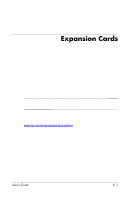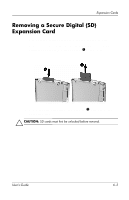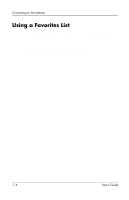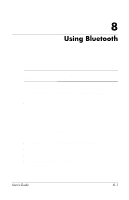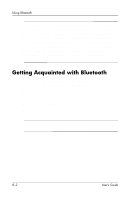HP iPAQ h1900 iPAQ Pocket PC h1900 Series - User's Guide - Page 72
Connecting to a Private Network, Synchronizing Links
 |
View all HP iPAQ h1900 manuals
Add to My Manuals
Save this manual to your list of manuals |
Page 72 highlights
Connecting to the Internet Connecting to a Private Network 1. Before you start, be sure to have your server phone number, user name, and password. This information can be obtained from your network administrator. 2. Tap Start > Settings > Connections tab > Connections icon. 3. In My Work Network, set up a new modem connection, new VPN Server connection, or proxy server connection. 4. Start the connection by inserting the necessary modem card into the iPAQ Pocket PC, and start using Pocket Internet Explorer. Your device automatically begins connecting. Synchronizing Links You can synchronize links to Web sites from your Favorites list on your personal computer to view them offline with Pocket Internet Explorer. 1. From the Start menu on your personal computer, click the Internet Explorer icon. 2. Click Favorites on the toolbar to see the list of links to your favorite Web sites. 3. To save a Web site link to Mobile Favorites, open the Web site, and then click Create Mobile Favorite. If you select "Favorites" as an information type to be synchronized, ActiveSync copies your mobile favorite to your iPAQ Pocket PC the next time you synchronize. 4. Follow the instructions in Synchronize information to manually synchronize your favorite links. 7-2 User's Guide