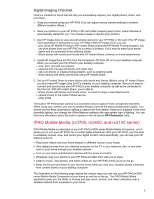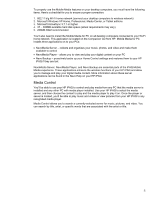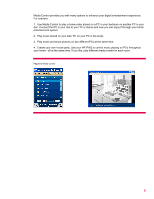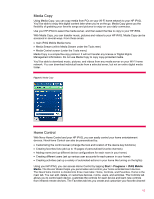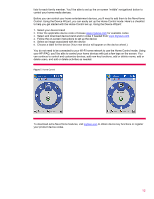HP iPAQ rx3100 HP iPAQ rx3000 series - White Paper - Page 10
In Media Stream, you're able to choose between two screen views: List View and Controls View.
 |
View all HP iPAQ rx3100 manuals
Add to My Manuals
Save this manual to your list of manuals |
Page 10 highlights
Media Stream Use your HP iPAQ to select the media server, and then select the content to have it streamed from your PC to your HP iPAQ. You can stream different media content from several PCs at the same time. For example, you can listen to music stored on one PC while viewing photos stored on another PC. With Media Stream, you'll be able to wirelessly play media stored on your home network on your HP iPAQ. In Media Stream, you're able to choose between two screen views: List View and Controls View. You're able to search the currently-selected media server for music, pictures, and videos. You can search by title, artist, and All (artist, albums or songs with a specific word). Figure 5. Media Stream 10

10
Media Stream
Use your HP iPAQ to select the media server, and then select the content to have it streamed from
your PC to your HP iPAQ. You can stream different media content from several PCs at the same
time. For example, you can listen to music stored on one PC while viewing photos stored on
another PC. With Media Stream, you’ll be able to wirelessly play media stored on your home
network on your HP iPAQ.
In Media Stream, you’re able to choose between two screen views: List View and Controls View.
You’re able to search the currently-selected media server for music, pictures, and videos. You can
search by title, artist, and All (artist, albums or songs with a specific word).
Figure 5.
Media Stream