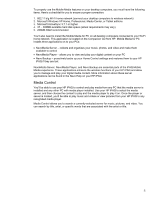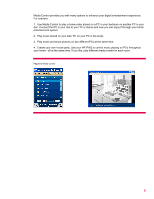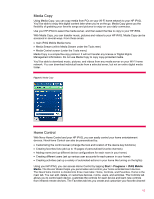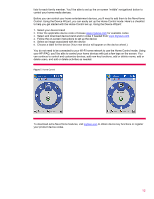HP iPAQ rx3100 HP iPAQ rx3000 series - White Paper - Page 13
Special Features Guide - sd
 |
View all HP iPAQ rx3100 manuals
Add to My Manuals
Save this manual to your list of manuals |
Page 13 highlights
Local Media Local Media mode accesses the media that you've stored in the local library on your HP iPAQ. Your HP iPAQ has available storage to store your digital media. You may also want to purchase a Secure Digital (SD) card to store your local digital content. You can play music and videos as well as view pictures and videos in the Local Media mode. You do not need to be connected to your Wi-Fi home network to use the Local Media mode. In the Local Media mode, you can enjoy your favorite music, pictures, and videos wherever you go. And, as in Media Stream mode, you can play music and view photos at the same time. Figure 8. Local Media Refer to the Special Features Guide to get more in-depth information about iPAQ Mobile Media and the built-in HP Photosmart Camera. Help topics associated with these digital media features can also be accessed on your HP iPAQ. 13