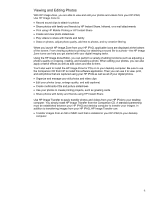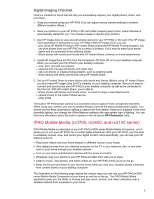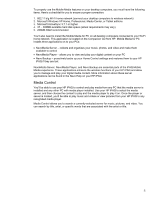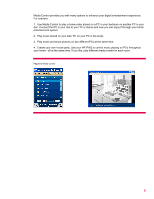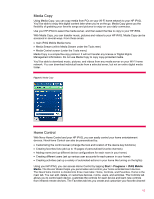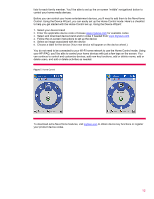HP iPAQ rx3100 HP iPAQ rx3000 series - White Paper - Page 9
Play music and show pictures on two different PCs at the same time.
 |
View all HP iPAQ rx3100 manuals
Add to My Manuals
Save this manual to your list of manuals |
Page 9 highlights
Media Control provides you with many options to enhance your digital entertainment experience. For example, 1. Use Media Control to play a home video stored on a PC in your bedroom on another PC in your den. Connect the PC in your den to your TV or stereo and now you can enjoy it through your home entertainment system. 2. Play music stored on your kids' PC on your PC in the study. 3. Play music and show pictures on two different PCs at the same time. 4. Create your own house party. Use your HP iPAQ to control music playing on PCs throughout your home-all at the same time. If you like, play different media content in each room. Figure 4. Media Control 9

9
Media Control provides you with many options to enhance your digital entertainment experience.
For example,
1. Use Media Control to play a home video stored on a PC in your bedroom on another PC in your
den. Connect the PC in your den to your TV or stereo and now you can enjoy it through your home
entertainment system.
2. Play music stored on your kids’ PC on your PC in the study.
3. Play music and show pictures on two different PCs at the same time.
4. Create your own house party. Use your HP iPAQ to control music playing on PCs throughout
your home—all at the same time. If you like, play different media content in each room.
Figure 4.
Media Control