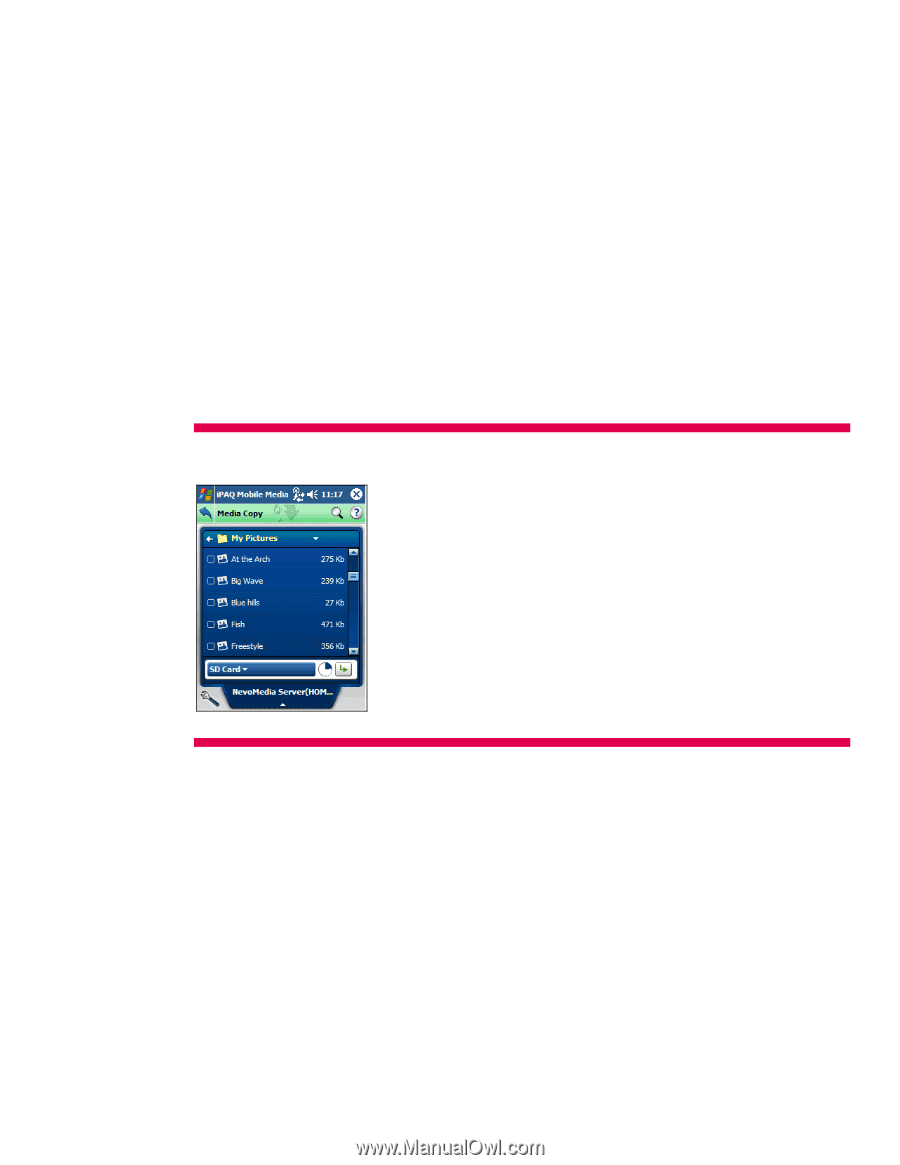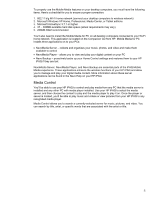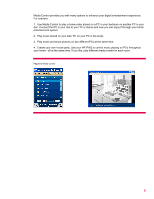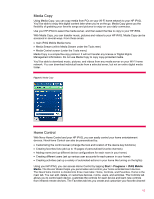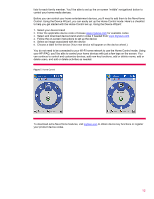HP iPAQ rx3100 HP iPAQ rx3000 series - White Paper - Page 11
Media Copy, Home Control
 |
View all HP iPAQ rx3100 manuals
Add to My Manuals
Save this manual to your list of manuals |
Page 11 highlights
Media Copy Using Media Copy, you can copy media from PCs on your Wi-Fi home network to your HP iPAQ. You'll be able to enjoy this digital content later when you're on the go. Media Copy gives you the flexibility of grabbing your favorite songs and pictures to enjoy on your daily commutes. Use your HP iPAQ to select the media server, and then select the files to copy to your HP iPAQ. With Media Copy, you can transfer music, pictures and videos to your HP iPAQ. Media Copy can be accessed in several ways. From these areas: • main iPAQ Mobile Media menu • Media Stream (within Media Stream under the Tools men) • Media Control screen (under the Tools menu) Media Copy is a simple file-copy protocol. It will not transfer any license or Digital Rights Management information. Do not use Media Copy to copy copy-protected media. You'll be able to download music, pictures, and videos from any media server on your Wi-Fi home network. You can download individual tracks from a selected sever, but not an entire digital media folder. Figure 6. Media Copy Home Control With Nevo Home Control and your HP iPAQ, you can easily control your home entertainment devices. NevoHome Control can also be personalized by: • Customizing the control screen (change the look and location of the device key functions) • Creating favorites lists (add up to 16 pages of personalized favorite channels) • Adding rooms (set up different device configurations for each room in your home) • Creating different users (set up various user accounts for each person in your home) • Creating activities (set up a variety of automated-actions in your home like turning on the lights) Using your HP iPAQ, you can access Home Control by tapping Start > Programs > iPAQ Mobile Media. The Device Wizard helps you personalize and control your home entertainment devices. The NevoHome Control is divided into three main tabs: Home, Controls, and Favorites. Home is the main tab. You can add, delete, or customize devices, rooms, users, and activities. The Controls tab allows you to control each device, customize the controls for each device and learn new controls from infrared remote devices. The Favorites tab lets you create and customize your favorite-channel 11