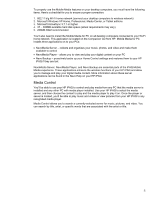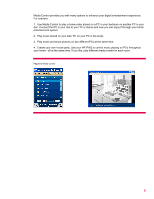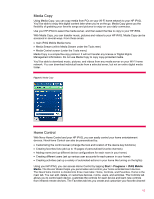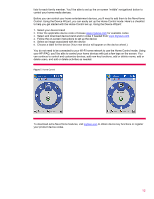HP iPAQ rx3100 HP iPAQ rx3000 series - White Paper - Page 12
your HP iPAQ, you'll be able to control your home devices with just a few taps on the screen.
 |
View all HP iPAQ rx3100 manuals
Add to My Manuals
Save this manual to your list of manuals |
Page 12 highlights
lists for each family member. You'll be able to set up the on-screen "middle" navigational button to control your home media devices. Before you can control your home entertainment devices, you'll need to add them to the NevoHome Control. Using the Device Wizard, you can easily set up the Home Control mode. Here's a checklist to help you get started with the Home Control set up. Using the Device Wizard: 1. Select your device brand 2. Enter the applicable device code or browse www.mynevo.com for available codes 3. Select and download device brand and/or codes if needed from www.mynevo.com 4. Follow the on-screen instructions to set up the device 5. Select an image associated with the device 6. Choose a label for the device (Your new device will appear on the device wheel.) You do not need to be connected to your Wi-Fi home network to use the Home Control mode. Using your HP iPAQ, you'll be able to control your home devices with just a few taps on the screen. You can continue to control and customize devices, add new key functions, add or delete rooms, add or delete users, and add or delete activities as needed. Figure 7. Home Control To download extra NevoHome features, visit myNevo.com to obtain device key functions or register your product device codes. 12