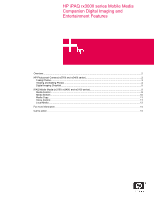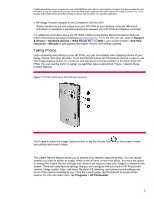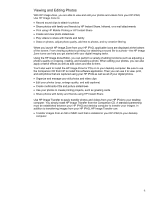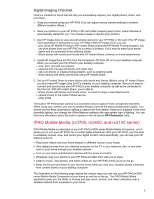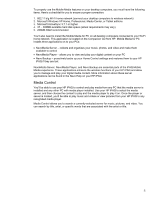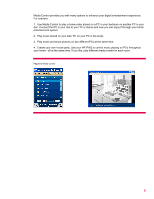HP iPAQ rx3100 HP iPAQ rx3000 series - White Paper - Page 4
Viewing and Editing Photos - software
 |
View all HP iPAQ rx3100 manuals
Add to My Manuals
Save this manual to your list of manuals |
Page 4 highlights
Viewing and Editing Photos With HP Image Zone, you are able to view and edit your photos and videos from your HP iPAQ. Use HP Image Zone to: • Record sound clips to attach to photos • Share photos with family and friends by HP Instant Share, Infrared, or e-mail attachments • Print using HP Mobile Printing or HP Instant Share • Create and view photo slideshows • Play videos to share with friends and family • Draw on photos, adjust photo quality, add text to photos, and try creative filtering When you launch HP Image Zone from your HP iPAQ, applicable icons are displayed at the bottom of the screen. From viewing a photo to printing it or attaching a sound file to a photo-the HP Image Zone icons can help you get started with your digital imaging tasks. Using the HP Image Zone Editor, you can perform a variety of editing functions such as adjusting a photo's quality or cropping, rotating, and rescaling a photo. When editing your photos, you can also apply creative effects as well as add colors and text to them. You'll also want to install the HP Image Zone for PCs on to your desktop computer. Be sure to use the Companion CD from HP to install this software application. Then you can use it to view, print, and edit photos that are captured using your HP iPAQ as well as all of your digital photos. • Organize and manage your still photos and video clips • Edit your photos (crop, enlarge quality, and add captions) • Create multimedia CDs and picture slideshows • Use your photos to create printing projects, such as greeting cards • Share photos with family and friends using HP Instant Share Use HP Image Transfer to easily transfer photos and videos from your HP iPAQ to your desktop computer. You simply install HP Image Transfer from the Companion CD. A standard partnership must be established between your HP iPAQ and desktop computer to transfer your images. In addition to transferring images from your HP iPAQ, HP Image Transfer can: • Transfer images from an SD or MMC card that is installed in your HP iPAQ to your desktop computer 4