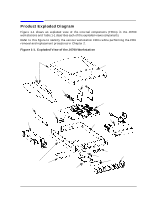HP j6700 hp workstation J6700 upgrade instructions (a6056-90000) - Page 12
Removing the Bezel-Label Strip
 |
View all HP j6700 manuals
Add to My Manuals
Save this manual to your list of manuals |
Page 12 highlights
Component Remove/Replacement Component Removal and Replacement Removing the Bezel-Label Strip If you have received the HP J6700 upgrade kit, you will need to remove the old bezel-label strip from your workstation and replace it with the new one. Here is the brief procedure for performing this task: 1. Remove your workstations bezel as shown the section "Front Bezel and Top Cover" in this chapter. 2. Remove the old bezel-label strip from the bezel. To do this, push up on the two bezel-label strip release tabs shown in the top diagram of Figure 2-2. and rotate the bezel label strip away from the bezel as shown in the bottom diagram of Figure 2-2. Figure 2-2. Removing the Bezel-Label Strip To replace the bezel-label strip, perform the above steps in reverse. 12 Chapter 2