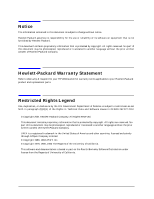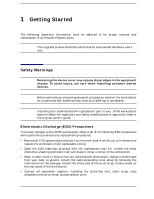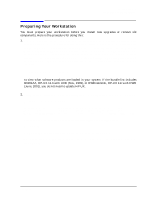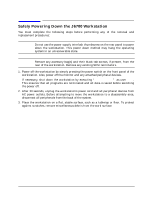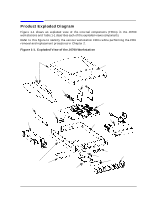HP j6700 hp workstation J6700 upgrade instructions (a6056-90000) - Page 4
Replacement Part Kit Contents, Required Tools
 |
View all HP j6700 manuals
Add to My Manuals
Save this manual to your list of manuals |
Page 4 highlights
Getting Started Replacement Part Kit Contents • Keep uninstalled printed circuit boards in their protective antistatic bags. • Once you have removed printed circuit boards from their protective antistatic bags, handle the printed circuit boards by their edges only. Replacement Part Kit Contents Take a moment to verify that your kit contains the following contents: • System board upgrad tray assembly • Electrostatic Discharge (ESD) materials • Removal/Replacement Instructions If you are missing any part or any documentation, please call your designated service representative. Required Tools You will need the following tools for removal/replacement procedures: • Light-duty flat blade screwdriver with 6-inch (150 mm) blade • T-15 and/or T-20 Torque drivers • ESD materials • Sufficient ESD protected surfaces on which to lay out parts 4 Chapter 1