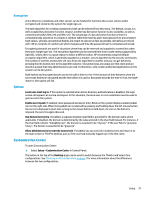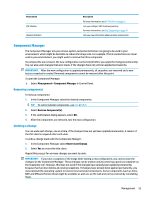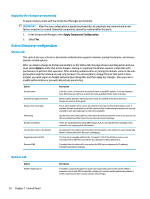HP mt20 Administrator Guide 1 - Page 62
Configuring HP Velocity, Security settings, Local Accounts, HP Velocity
 |
View all HP mt20 manuals
Add to My Manuals
Save this manual to your list of manuals |
Page 62 highlights
Note the following about creating a VPN using Cisco: ● The Gateway is the gateway's IP address or hostname. ● The Group name and Group password are the IPSec ID and IPSec password. ● The Domain setting is optional. ● The User name and User password are the user credentials that have rights to create a VPN connection on the server side. ● The Security Type should be set the same as it is on the server side. ● The NAT Traversal option should be set according to your VPN environment. ● The IKE DH Group option sets the Diffie-Hellman group to use for VPN. ● The PFS Type option sets the Diffie-Hellman group to use for Perfect Forward Secrecy. Note the following about creating a VPN using PPTP: ● The Gateway is the gateway's IP address or hostname. ● The NT Domain setting is optional. ● The User name and User password are the user credentials that have rights to create a VPN connection on the server side. Configuring HP Velocity Use the HP Velocity tab to configure HP Velocity settings. Go to http://www.hp.com/go/velocity for more information about the HP Velocity modes. Security settings Security settings can be configured using the Security Manager. To open the Security Manager, select Setup > Security in Control Panel. See the following sections for more information about the different tabs in the Security Manager. ● Local Accounts on page 50 ● Encryption on page 51 ● Options on page 51 Local Accounts The Local Accounts tab can be used to change the local root and user account passwords or to disable authentication using those accounts. CAUTION: Disabling the root and/or user accounts might leave your system in an unusable state unless Active Directory authentication is enabled. For example, if the root account is disabled, you will only be able to change to administrator mode using domain credentials of an administrator. However, disabling the local accounts might improve security when Active Directory authentication is enabled because you no longer have to maintain and update a shared secret such as the thin client's root password. If Active Directory authentication has been used and there is any cached data for domain users on the thin client, you can also delete the user's cached data from this tab. NOTE: If the user logged in using a domain account, they cannot delete their own account's data because it would leave the system in an indeterminate state. 50 Chapter 7 Control Panel