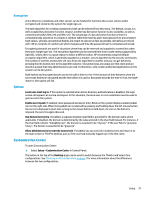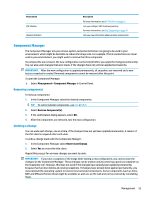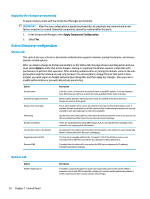HP mt20 Administrator Guide 1 - Page 66
Applying the changes permanently, Active Directory configuration, Status tab, Options tab
 |
View all HP mt20 manuals
Add to My Manuals
Save this manual to your list of manuals |
Page 66 highlights
Applying the changes permanently To apply changes made with the Component Manager permanently: IMPORTANT: After the new configuration is applied permanently, all snapshots are removed and a new factory snapshot is created. Removed components cannot be restored after this point. 1. In the Component Manager, select Apply Component Configuration. 2. Select Yes. Active Directory configuration Status tab This control lets you activate or deactivate authentication against a domain, joining the domain, and various domain-related options. After you make a change to domain parameters on the Status tab, the page shows a pending action and you must select Apply to make that action happen. Joining or unjoining the domain requires credentials with permissions to perform that operation. After enabling authentication or joining the domain, some of the subparameters might be marked as read-only because it is not possible to change them at that point in time. Instead, you must unjoin or disable authentication altogether and then apply the changes. Then you can reenable authentication or join with altered sub-parameters. Option Domain name Authenticate against domain Require thin client login Workgroup Domain controllers Join the thin client to the domain Organizational Unit (OU) Dynamic DNS Description If the thin client can determine the domain name using DHCP options, it will be displayed here. Otherwise you will have to enter the fully-qualified domain name manually. When enabled, domain credentials can be used, as outlined in the Active Directory Integration section of this guide. This is on by default, and it causes the system to boot up into the domain login screen. If disabled, domain credentials can still be used to switch to administrator mode or to override a locked screen, but single sign-on will not be available. Usually this is auto-detected from information provided by network servers, but you can use this as a manual override if you have an unusual network topology. These are usually detected using DNS lookups, but you can specify them manually if your network is not supplying that information. As explained in the chapter on Active Directory Integration, this option lets you formally add the thin client to the Active Directory's databases. The thin client is usually added to the "Computers" OU of the database, but you can manually enter a different value here if your database schema demands it. If enabled, the thin client will try to update the DNS server whenever its IP-address/ hostname association changes. Options tab Option Enable single sign-on Description If enabled, a password supplied at login is encrypted and saved on the system. When a connection starts with SSO credentials configured, it can decrypt the password and pass it to the connection so that it can be used for remote login. 54 Chapter 7 Control Panel