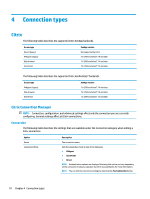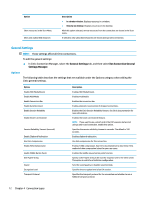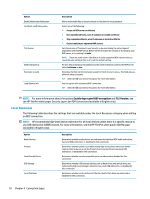HP mt21 Administrator Guide 8 - Page 25
Local Resources, Window, Static Drive Mapping Legacy
 |
View all HP mt21 manuals
Add to My Manuals
Save this manual to your list of manuals |
Page 25 highlights
Option Description ● Off (default): Use TCP. ● On: Use UDP and do not fall back to TCP on failure. ● Preferred: Try UDP first and fall back to TCP on failure. Local Resources The following table describes the settings that are available under the Local Resources category when editing the Citrix general settings. Option Citrix USB Redirection Status Printers Webcam/Audio-Input Drive Mapping/Redirection Description To configure, select USB Manager. See Redirecting USB devices on page 58. ● Enabled: USB redirection is supported for the Citrix connection. ● Disabled: USB redirection is disabled for the Citrix connection. Controls how local printer redirection is handled. Controls how local webcam and audio input redirection is handled. Specifies the method used to access the local drive. NOTE: Select only one method of drive redirection. ● USB Redirection: Enables USB redirection. For more options, open USB Manager. ● Dynamic Drive Mapping: Enables dynamic drive mapping. ● Static Drive Mapping (Legacy): Enables static drive mapping, which allows you to specify drive mappings to local paths. To specify these paths, select Configure Mapping Folders. Window The following table describes the settings that are available under the Window category when editing the Citrix general settings. Option TWI Mode Default Window Size Default Window Colors Left Monitor Right Monitor Top Monitor Bottom Monitor Description Lets you display a single seamless window on the local ThinPro desktop as if it were a native application. When TWI Mode is set to Force Seamless Off, this controls the default window size. Sets the default color depth. When Show the Virtual Desktop on all monitors is disabled, these fields let you specify how the virtual desktop is displayed across specific monitors. Citrix 13