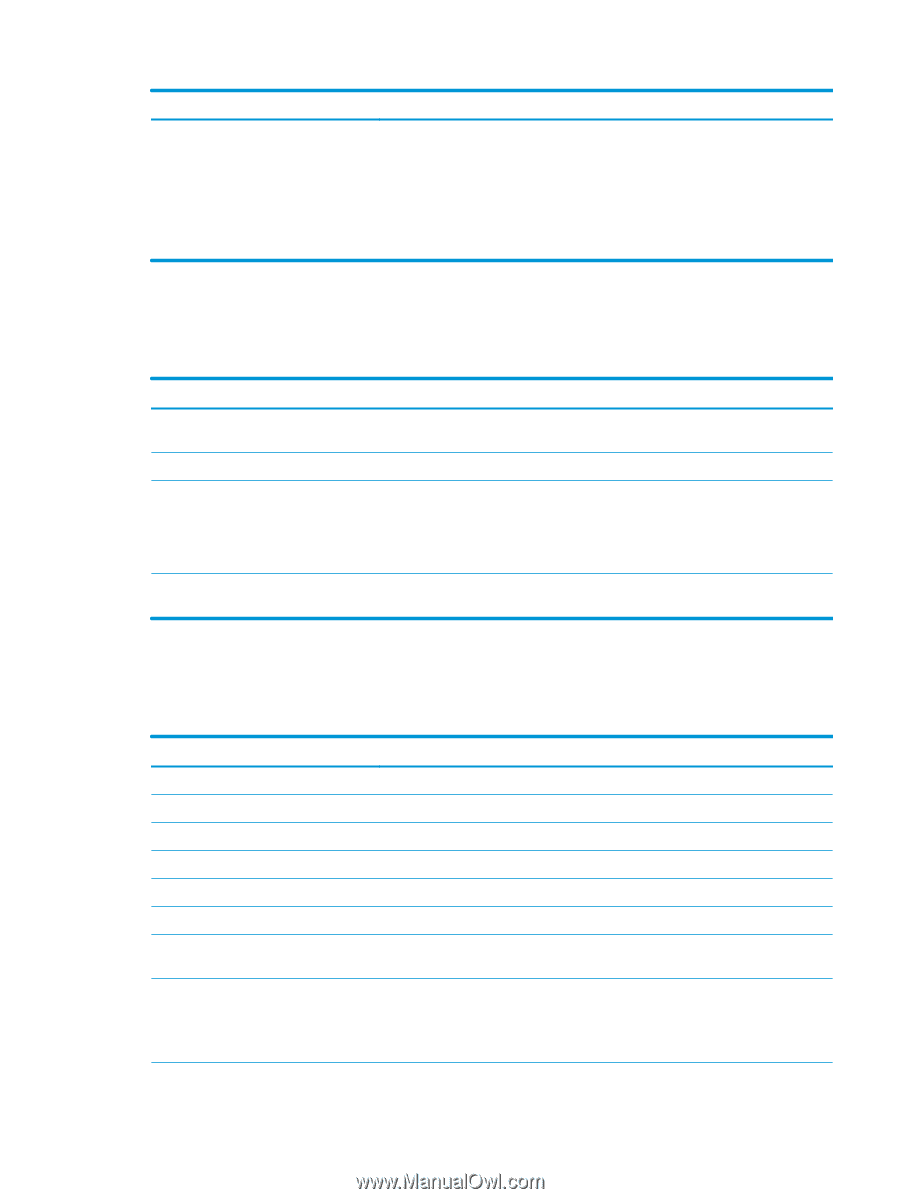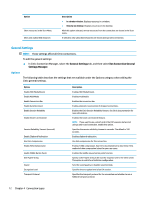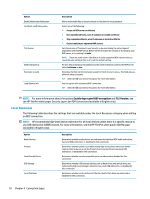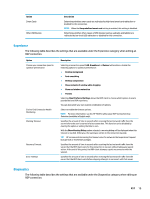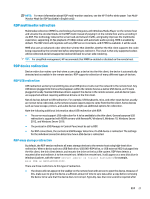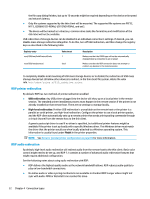HP mt21 Administrator Guide 8 - Page 29
Window, Options, Description, Auto-disconnect timeout, percent, Window Size
 |
View all HP mt21 manuals
Add to My Manuals
Save this manual to your list of manuals |
Page 29 highlights
Option Description - Auto-disconnect timeout: With this option selected, you can set how long a Web Access connection can be maintained before it is automatically closed as a security measure. NOTE: An advantage of using RD Web Access is that it handles the details of brokered connections and the Load Balance URL automatically. For more information, see the HP ThinPro white paper RD Web Access Deployment Example (available in English only). Window The following table describes the settings that are available under the Window category when editing an RDP connection. Option Hide window decorations Window size Percentage Size Fixed Size Description This setting makes sure that screen elements such as the menu bar, minimize and close options, and borders of the window pane are not displayed. Sets the window size to full, fixed, or percent. If Window Size is set to percent, this option sets the percentage of the screen that a desktop window occupies. NOTE: The resulting sizes might be rounded. NOTE: RemoteFX supports only a fixed list of resolutions. If Window Size is set to fixed, this option sets the width and height in pixels that the desktop window occupies. Options The following table describes the settings that are available under the Options category when editing an RDP connection. Option Enable motion events Enable data compression Enable deprecated RDP encryption Enable offscreen cache Attach to admin console Cross-session copy/paste Enable buffering of RDP6 primitives Enable Progressive RemoteFX Codec Description If enabled, mouse motions are continuously relayed to the RDP server. Enables bulk compression of data between the RDP server and RDP client. Enables last-generation RDP encryption when NLA is not available. If enabled, off-screen memory is used to cache bitmaps. Attaches the connection to the administrator console port. If enabled, copy and paste are enabled between different RDP sessions. If enabled, non-RemoteFX graphics performance is increased at the cost of less frequent screen updates. Enables the RemoteFX Progressive Codec, which transmits the desktop in a series of sharper and sharper images. NOTE: This codec might cause visual artifacts on desktops with highly dynamic content, so this codec can be disabled, if necessary. RDP 17