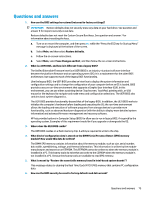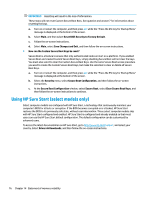HP mt42 Maintenance and Service Guide - Page 89
HP PC Hardware Diagnostics UEFI, HP Sure Start
 |
View all HP mt42 manuals
Add to My Manuals
Save this manual to your list of manuals |
Page 89 highlights
Index A AC adapter, spare part numbers 18 adding an image restore tool 68 antennas disconnecting 32, 34 audio, product description 1 audio-in (microphone) jack, identifying 4 audio-out (headphone) jack, identifying 4 B back cover spare part number 17 basic troubleshooting 65 battery spare part number 28 spare part numbers 16 battery light 13 bezel spare part number 17 BIOS determining version 57 downloading an update 58 updating 57 Bluetooth card spare part number 32 Bluetooth label 14 boot device order 59 boot device, dynamically choosing 60 boot order, setting in Computer Setup 59 bottom 14 bottom cover spare part number 16, 25 buttons left pointing stick 7 left TouchPad 7 power 9 right pointing stick 7 right TouchPad 7 Windows button 10, 11 C cable spare part number 17 cable lock docking station, spare part number 18 cables spare part numbers 18 caps lock light, identifying 8 cases spare part numbers 18 components bottom 12 display 6 front 13 left side 5 right side 4 top 7 computer major components 15 Computer Setup navigating and selecting 56 restoring factory settings 57 connector, power 5 D diagnostics and troubleshooting 64 disabling/enabling Wake-on LAN (WOL) 64 display assembly removal 51 spare part numbers 51 subcomponents 17 display bezel removal 52 display hinge removal 53 display panel product description 1 docking connector, identifying 4, 12 drive light 13 Dual-Mode DisplayPort identifying 4 E embedded numeric keypad, identifying 10 esc key, identifying 10, 11 Ethernet, product description 1 external monitor port 5 F fn key, identifying 10, 11 function keys, identifying 10, 11 G graphics, product description 1 H hard drive product description 1 headphone (audio-out) jack 4 heat sink removal 43 spare part numbers 43 heat sink/fan assembly spare part number 16 hinge removal 53 hinges spare part number 17 HP PC Hardware Diagnostics (UEFI) downloading 61 HP Sure Start 76 I image restore tool 68 input power 77 integrated numeric keypad, identifying 11 internal base plate spare part number 16 internal microphones, identifying 6 J jacks audio-in (microphone) 4 audio-out (headphone) 4 network 4 RJ-45 (network) 4 Index 79