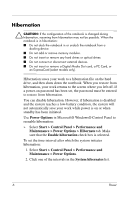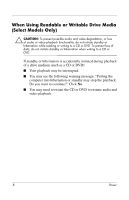HP nx6125 HP Compaq nx6115 Notebook PC and HP Compaq nx6125 Notebook PC - Powe - Page 11
When Using Readable or Writable Drive Media (Select Models Only)
 |
View all HP nx6125 manuals
Add to My Manuals
Save this manual to your list of manuals |
Page 11 highlights
When Using Readable or Writable Drive Media (Select Models Only) Ä CAUTION: To prevent possible audio and video degradation, or loss of audio or video playback functionality, do not initiate standby or hibernation while reading or writing to a CD or DVD. To prevent loss of data, do not initiate standby or hibernation when writing to a CD or DVD. If standby or hibernation is accidentally initiated during playback of a drive medium (such as a CD or DVD): ■ Your playback may be interrupted. ■ You may see the following warning message: "Putting the computer into hibernation or standby may stop the playback. Do you want to continue?" Click No. ■ You may need to restart the CD or DVD to resume audio and video playback. 8 Power

8
Power
When Using Readable or Writable Drive Media
(Select Models Only)
Ä
CAUTION:
To prevent possible audio and video degradation, or loss
of audio or video playback functionality, do not initiate standby or
hibernation while reading or writing to a CD or DVD. To prevent loss of
data, do not initiate standby or hibernation when writing to a CD or
DVD.
If standby or hibernation is accidentally initiated during playback
of a drive medium (such as a CD or DVD):
■
Your playback may be interrupted.
■
You may see the following warning message: “Putting the
computer into hibernation or standby may stop the playback.
Do you want to continue?” Click
No
.
■
You may need to restart the CD or DVD to resume audio and
video playback.