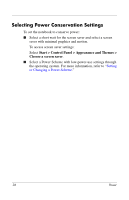HP nx6125 HP Compaq nx6115 Notebook PC and HP Compaq nx6125 Notebook PC - Powe - Page 37
Start >, Control Panel > Performance and Maintenance >, Power Options > Power Schemes
 |
View all HP nx6125 manuals
Add to My Manuals
Save this manual to your list of manuals |
Page 37 highlights
3. Access the Power Schemes tab by selecting Start > Control Panel > Performance and Maintenance > Power Options > Power Schemes tab. 4. Refer to the settings you made a note of earlier. Reenter the settings that you recorded for the items in the Plugged In column and the Running on Batteries column. 5. Select OK. Ä CAUTION: After calibrating the battery pack, reenable hibernation. Failure to reenable hibernation may result in a complete battery drain and potential data loss. To reenable hibernation, select Start > Settings > Control Panel > Performance and Maintenance > Power Options > Hibernate tab. Select the Enable hibernation check box, and then click Apply. 34 Power

34
Power
3. Access the Power Schemes tab by selecting
Start >
Control Panel > Performance and Maintenance >
Power Options > Power Schemes
tab.
4. Refer to the settings you made a note of earlier. Reenter the
settings that you recorded for the items in the
Plugged In
column and the
Running on Batteries
column.
5. Select
OK
.
Ä
CAUTION:
After calibrating the battery pack, reenable hibernation.
Failure to reenable hibernation may result in a complete battery drain
and potential data loss.
To reenable hibernation, select
Start > Settings > Control Panel >
Performance and Maintenance > Power Options >
Hibernate
tab. Select the
Enable hibernation
check box, and then
click
Apply
.