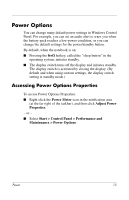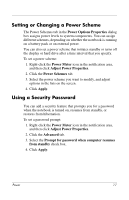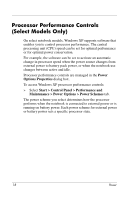HP nx6125 HP Compaq nx6115 Notebook PC and HP Compaq nx6125 Notebook PC - Powe - Page 18
Power Options, Accessing Power Options Properties
 |
View all HP nx6125 manuals
Add to My Manuals
Save this manual to your list of manuals |
Page 18 highlights
Power Options You can change many default power settings in Windows Control Panel. For example, you can set an audio alert to warn you when the battery pack reaches a low-power condition, or you can change the default settings for the power/standby button. By default, when the notebook is on: ■ Pressing the fn+f3 hotkey, called the "sleep button" in the operating system, initiates standby. ■ The display switch turns off the display and initiates standby. The display switch is activated by closing the display. (By default and when using custom settings, the display switch setting is standby mode.) Accessing Power Options Properties To access Power Options Properties: ■ Right-click the Power Meter icon in the notification area (at the far right of the taskbar), and then click Adjust Power Properties. - or - ■ Select Start > Control Panel > Performance and Maintenance > Power Options. Power 15