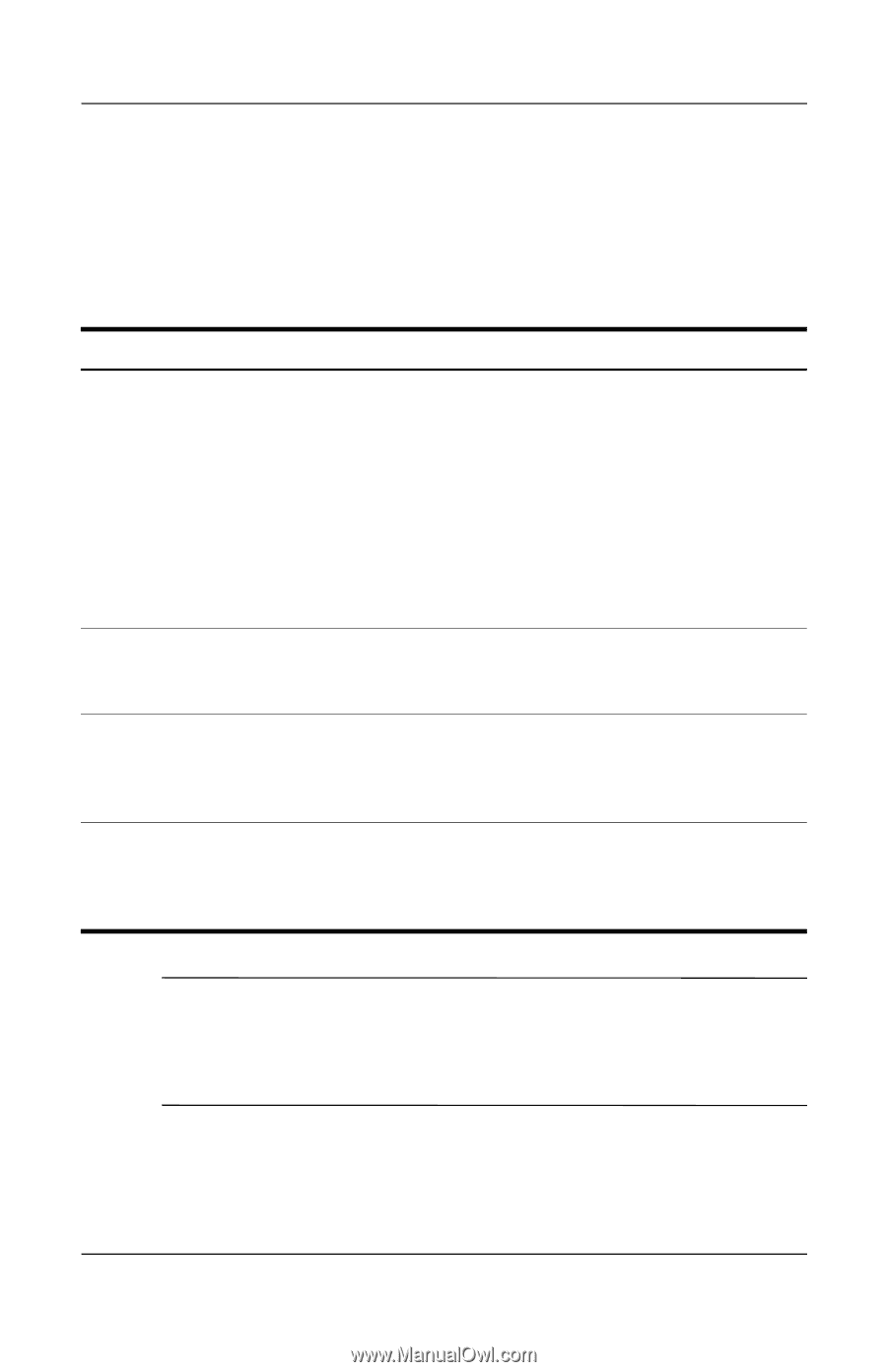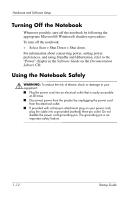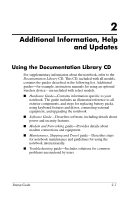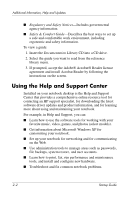HP nx9105 Getting Started - Page 15
Using Security Software Measures, Use this Security Measure, For More Information
 |
View all HP nx9105 manuals
Add to My Manuals
Save this manual to your list of manuals |
Page 15 highlights
Hardware and Software Setup Using Security Software Measures HP recommends that you follow these 4 protective security software measures to improve your notebook security and to reduce the severity of security access threats. Step Use this Security Measure For More Information 1 Install antivirus software before Microsoft: connecting to the Internet or a http://www.microsoft.com/security/antivirus network. (Some notebook models are shipped with antivirus software.) Symantec: http://securityresponse.symantec.com Keep the virus definition files up to date to maintain protection Refer to the online Help File within the antivirus software. against newly discovered viruses. 2 Use the default or higher From the Internet Explorer menu bar, security settings in Microsoft® select Tools > Internet Options > Internet Explorer. Security. 3 Install Microsoft Windows® updates by downloading the updates as they become available. http://windowsupdate. http://microsoft.com 4 Install the Microsoft Internet Connection Firewall or an equivalent firewall. Refer to the Help and Support Center. Select Start > Help & Support. Enter "Firewall" in the Search field and press enter. ✎ Using a firewall can block access to Internet games, or to printer and file sharing within a network. If this occurs, you can disable the firewall or contact your firewall provider for configuration information. Disabling the firewall will leave you unprotected. Startup Guide 1-11