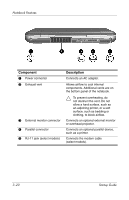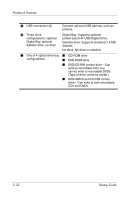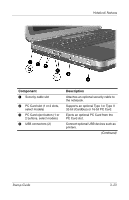HP nx9105 Getting Started - Page 45
Supports an optional Type I or Type II, PC Card slot.
 |
View all HP nx9105 manuals
Add to My Manuals
Save this manual to your list of manuals |
Page 45 highlights
Notebook Features Component 1 Security cable slot 2 PC Card slot (1 or 2 slots, select models) 3 PC Card eject button (1 or 2 buttons, select models) 4 USB connectors (2) Description Attaches an optional security cable to the notebook. Supports an optional Type I or Type II 32-bit (CardBus) or 16-bit PC Card. Ejects an optional PC Card from the PC Card slot. Connect optional USB devices such as printers. (Continued) Startup Guide 3-23
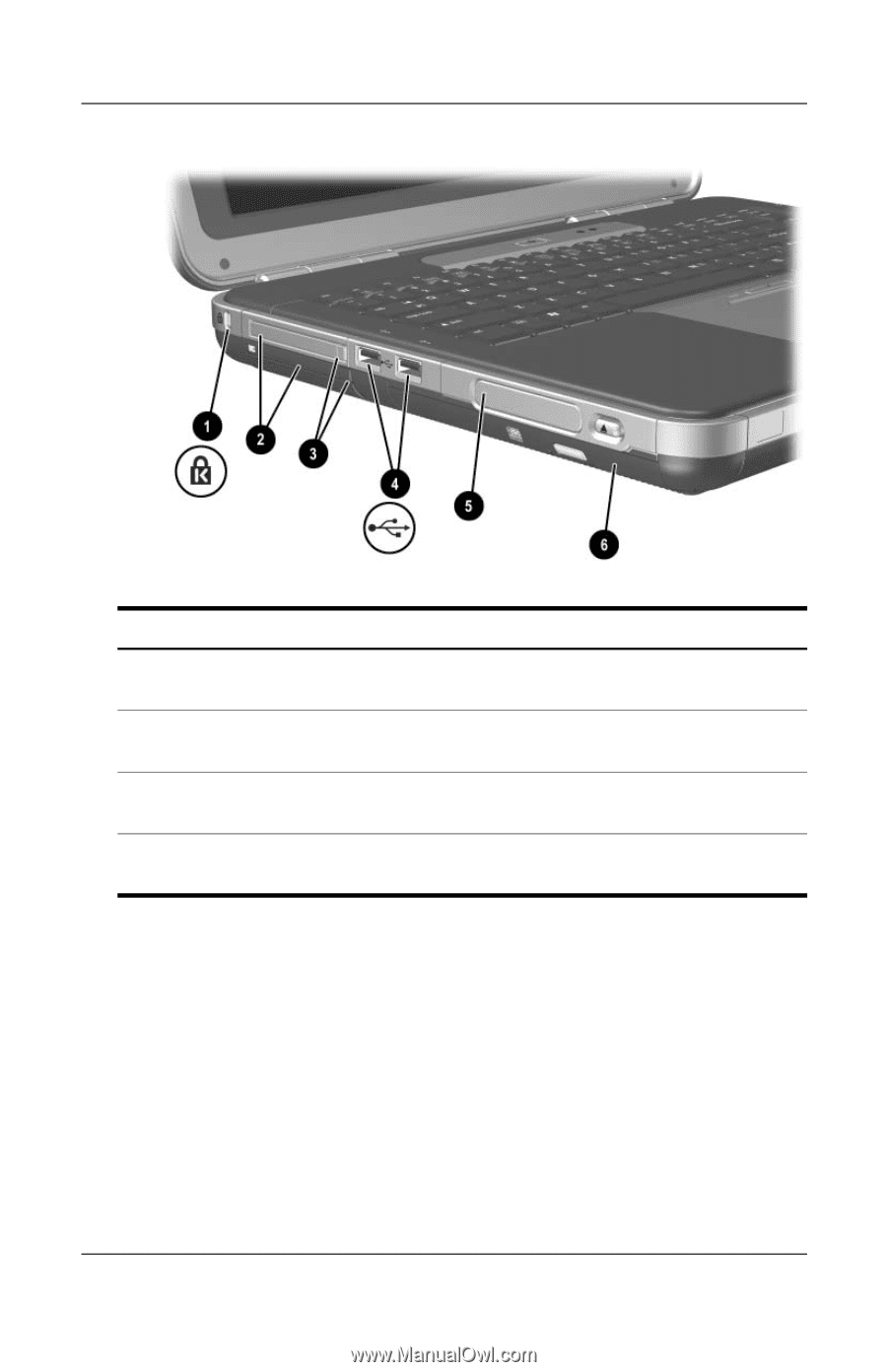
Notebook Features
Startup Guide
3–23
Component
Description
1
Security cable slot
Attaches an optional security cable to
the notebook.
2
PC Card slot (1 or 2 slots,
select models)
Supports an optional Type I or Type II
32-bit (CardBus) or 16-bit PC Card.
3
PC Card eject button (1 or
2 buttons, select models)
Ejects an optional PC Card from the
PC Card slot.
4
USB connectors (2)
Connect optional USB devices such as
printers.
(Continued)