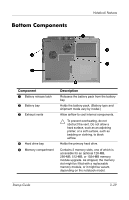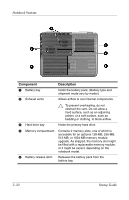HP nx9105 Getting Started - Page 53
Index - wireless driver
 |
View all HP nx9105 manuals
Add to My Manuals
Save this manual to your list of manuals |
Page 53 highlights
Index A AC adapter 1-4 AC power 1-4, 1-13 Adobe Acrobat Reader 2-2 antivirus software 1-13 B battery bay 3-30 battery light 1-8, 3-5, 3-6, 3-15, 3-18 battery pack, inserting 1-2 battery release latch 3-29, 3-30 bottom components 3-29, 3-30 buttons PC Card eject 3-21, 3-23 power 1-7, 3-9, 3-10 Quick Launch 3-11 volume 3-9, 3-10, 3-16, 3-27 Wireless On/Off 3-12, 3-18 C cables AC adapter 3-19, 3-20 network 3-26, 3-28 security 3-21 caps lock light 3-7, 3-8 connectors 1394 3-25, 3-28 expansion 3-26, 3-28 external monitor 3-19, 3-20 parallel 3-19, 3-20 power 1-4, 3-19, 3-20 USB 3-22, 3-25, 3-28 See also infrared port; jacks contacting, technical support 2-3 customer support 2-4 D Digital Media slot 3-21 Digital Media slot light 3-8 diskette drive identifying 3-22 display component location 3-1, 3-2 opening 1-6, 1-7 settings 1-10 display release latch 1-6, 1-7 Documentation Library CD 2-2 drive light 3-8 drivers 1-1 drives diskette 3-22, 3-24 HP USB Digital Drive 3-22, 3-24 optical 3-22 Startup Guide Index-1