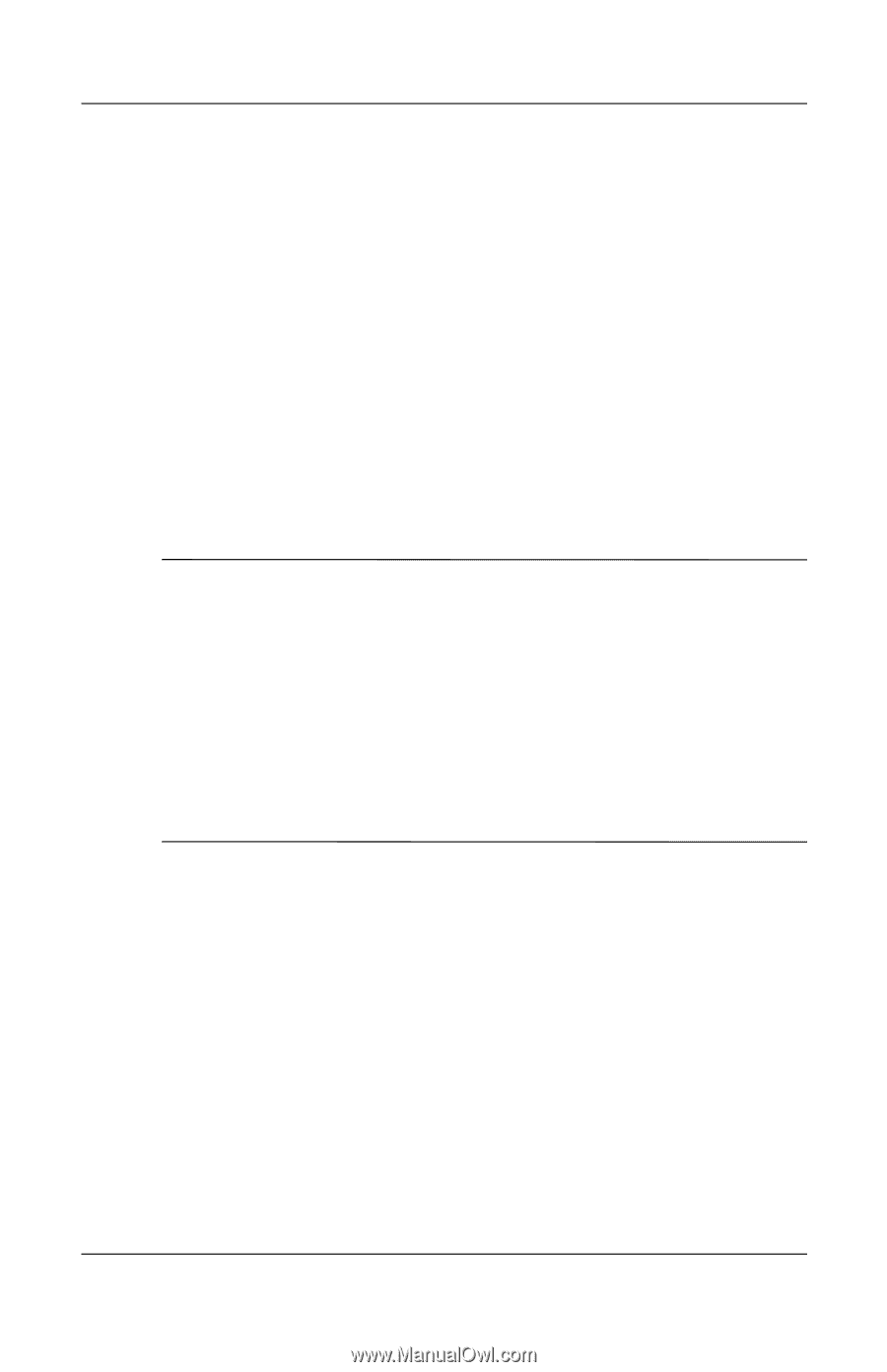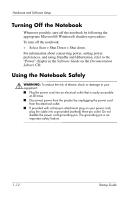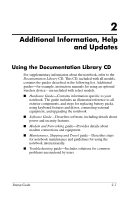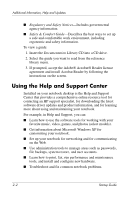HP nx9105 Getting Started - Page 16
Turning Off the Notebook, Using the Notebook Safely
 |
View all HP nx9105 manuals
Add to My Manuals
Save this manual to your list of manuals |
Page 16 highlights
Hardware and Software Setup Turning Off the Notebook Whenever possible, turn off the notebook by following the appropriate Microsoft® Windows® shutdown procedure: To turn off the notebook: » Select Start > Shut Down > Shut down. For information about conserving power, setting power preferences, and using Standby and Hibernation, refer to the "Power" chapter in the Software Guide on the Documentation Library CD. Using the Notebook Safely Å WARNING: To reduce the risk of electric shock or damage to your equipment: ■ Plug the power cord into an electrical outlet that is easily accessible at all times. ■ Disconnect power from the product by unplugging the power cord from the electrical outlet. ■ If provided with a three-pin attachment plug on your power cord, plug the cable into a grounded (earthed) three-pin outlet. Do not disable the power cord grounding pin. The grounding pin is an important safety feature. 1-12 Startup Guide