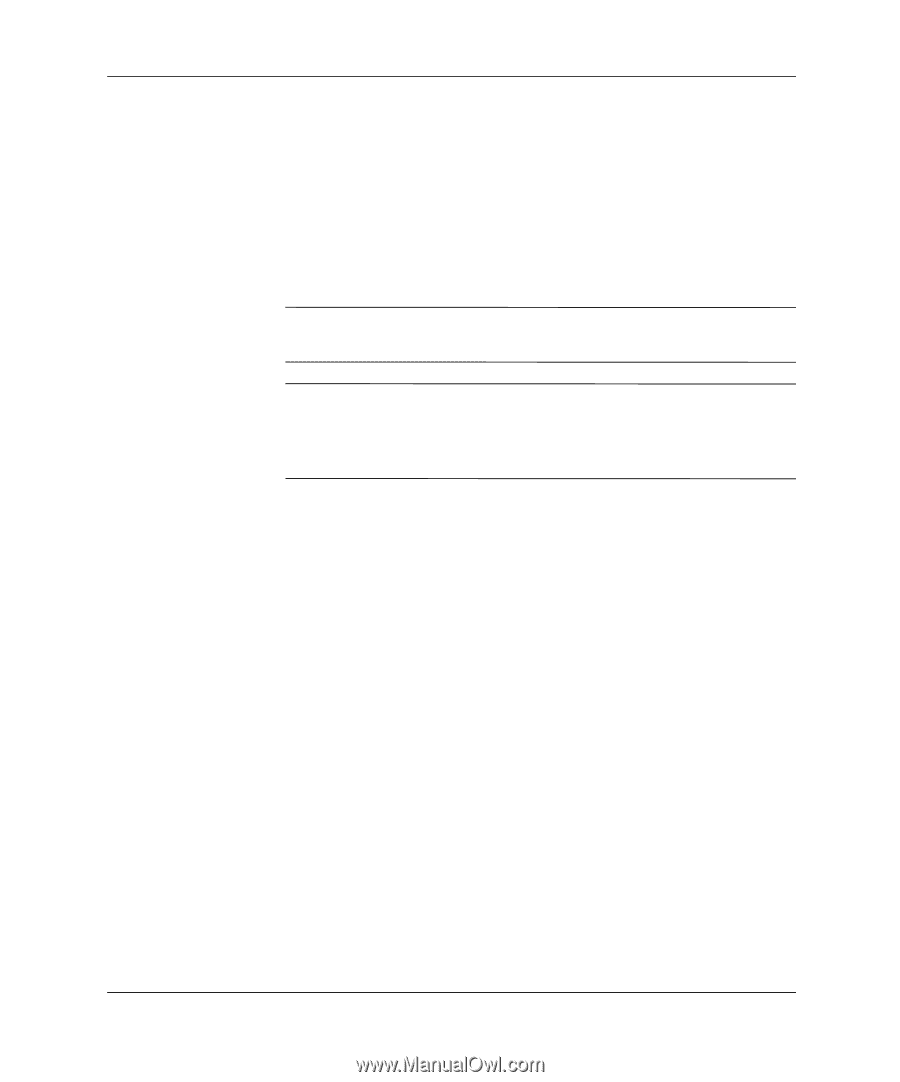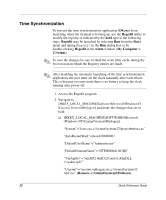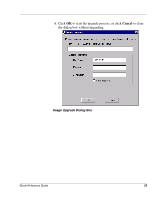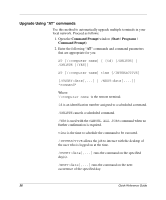HP t1000 Quick Reference Guide for Microsoft Windows NTe-based Thin Clients - Page 25
Time Synchronization, D4.exe, Regedit, Start, winnt, My Computer >, C:\winnt - battery
 |
View all HP t1000 manuals
Add to My Manuals
Save this manual to your list of manuals |
Page 25 highlights
Time Synchronization To prevent the time synchronization application (D4.exe) from launching when the terminal is booting up, use the Regedit utility to modify the registry as indicated by the bold type in the following steps. Regedit may be launched by selecting Run from the Start menu and typing Regedit in the Run dialog box or by double-clicking Regedit in the winnt window (My Computer > C:\winnt). ✎ To save the changes be sure to flush the write filter cache during the boot session in which the Registry entries are made. ✎ After disabling the automatic launching of the time synchronization application, the user must set the clock manually after each reboot. This is because on some units there is no battery to keep the clock running after power off. 1. Access the Regedit program. 2. Navigate to [HKEY_LOCAL_MACHINE\Software\Microsoft\WindowsNT \Current Version\Winlogon] and make the changes that are in bold: ❏ [HKEY_LOCAL_MACHINE\SOFTWARE\Microsoft \Windows NT\CurrentVersion\Winlogon] "System"="lsass.exe,c:\\winnt\\system32\\powerbutton.exe" "AutoRestartShell"=dword:00000001 "DefaultUserName"="Administrator" "DefaultDomainName"="NTE0080641201B6" "VmApplet"="rundll32 shell32,Control_RunDLL \"sysdm.cpl\"" "Userinit"="userinit,nddeagnt.exe,c:\\winnt\\system32 \\d4.exe" (Remove ,c:\\winnt\\system32\\d4.exe) 22 Quick Reference Guide