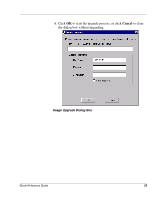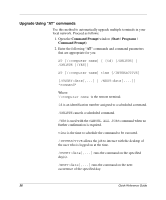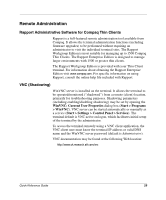HP t1000 Quick Reference Guide for Microsoft Windows NTe-based Thin Clients - Page 32
Remote Administration, Rapport Administrative Software for Compaq Thin Clients, VNC Shadowing - ups manual
 |
View all HP t1000 manuals
Add to My Manuals
Save this manual to your list of manuals |
Page 32 highlights
Remote Administration Rapport Administrative Software for Compaq Thin Clients Rapport is a full-featured remote administration tool available from Compaq. It allows the terminal administration functions (including firmware upgrades) to be performed without requiring an administrator to visit the individual terminal sites. The Rapport Workgroup Edition is most suitable for managing up to 1500 Compaq Thin Clients. The Rapport Enterprise Edition is designed to manage larger environments with 1500 or greater thin clients. The Rapport Workgroup Edition is provided with your Thin Client terminal. For information about obtaining the Rapport Enterprise Edition visit www.compaq.com. For specific information on using Rapport, consult the online help file included with Rapport. VNC (Shadowing) WinVNC server is installed on the terminal. It allows the terminal to be operated/monitored ("shadowed") from a remote (client) location, primarily for troubleshooting purposes. Shadowing parameters (including enabling/disabling shadowing) may be set by opening the WinVNC: Current User Properties dialog box (Start > Programs > WinVNC). VNC server can be started automatically or manually as a service (Start > Settings > Control Panel > Services). The terminal default is VNC active on logon, which facilitates initial setup of the terminal by the administrator. To access the terminal remotely using a VNC client application, the VNC client user must know the terminal IP address or valid DNS name and the WinVNC server password (default is Administrator). VNC documentation may be found at the following Web location: http://www.uk.research.att.com/vnc Quick Reference Guide 29