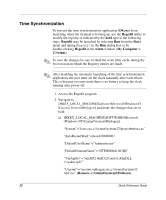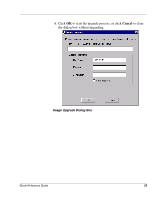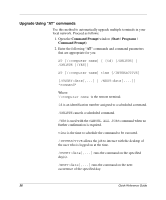HP t1000 Quick Reference Guide for Microsoft Windows NTe-based Thin Clients - Page 26
Firmware Upgrades, Remove this, entire line., Command Prompt - bat
 |
View all HP t1000 manuals
Add to My Manuals
Save this manual to your list of manuals |
Page 26 highlights
"ReportBootOk"="1" "LegalNoticeCaption"="" "LegalNoticeText"="" "ShutdownWithoutLogon"=dword:00000000 "PowerdownAfterShutdown"="1" "DebugServerCommand"="no" "Shell"="explorer.exe,C:\\WINNT\\SYSTEM32 \\KBHOOK.EXE,c:\\winnt\\system32\\hidewin \"c:\\winnt\\system32\\CRZTEMP.BAT\"" "AutoAdminLogon"="1" "DefaultPassword"="User" ❏ [HKEY_LOCAL_MACHINE\SOFTWARE\Microsoft \Windows\CurrentVersion\Run] "Dimension4"="C:\\winnt\\system32\\d4.exe" Remove this entire line. "BrowserWebCheck"="loadwc.exe" Firmware Upgrades There are three methods for firmware upgrades (described in the following paragraphs): ■ Image Upgrade dialog box ■ Using the Command Prompt window to enter "AT" commands ■ Using a remote administration tool such as Rapport Administrative Software for Compaq Thin Clients. Quick Reference Guide 23