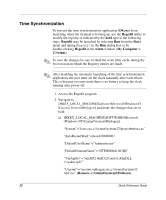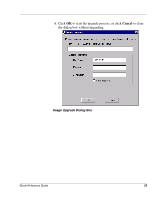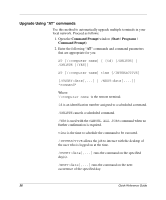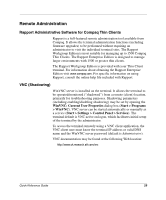HP t1000 Quick Reference Guide for Microsoft Windows NTe-based Thin Clients - Page 30
Mapping Network Drives, Domain Participation, Setting Keyboard Languages
 |
View all HP t1000 manuals
Add to My Manuals
Save this manual to your list of manuals |
Page 30 highlights
"command" is a Windows NT command to run a batch program. Example: at 12:00 /every:m,t,w,th,f,sa,su upgrade.exe ✎ Time should be in a 24-hour format (such as 0300, 2300). Use these parameters in a batch program to automatically upgrade terminals. Upgrade Using a Remote Administration Tool Upgrades may be performed using the Rapport Administrative Software for Compaq Thin Clients available from www.compaq.com. See "Remote Administration" later in this guide for further information. Mapping Network Drives You can map network drives if you log on as Administrator. You can not map network drives if you log on as User. The mappings are retained if the write filter is flushed before the terminal is rebooted. Domain Participation Write roaming profiles to Z:. The profiles need to be limited in size and are not be retained when the terminal is rebooted. Setting Keyboard Languages Keyboard languages may be set by the administrator only. Setting the language comprises two actions with several steps. The first action is getting the region for the desired language to display in the Keyboard Properties dialog box (and for it to be retained after you close the box). 1. Click Start > Settings > Control Panel. 2. Double-click the Regional Settings icon. 3. Click the Regional Settings tab. 4. Select the region appropriate to the keyboard language. Quick Reference Guide 27